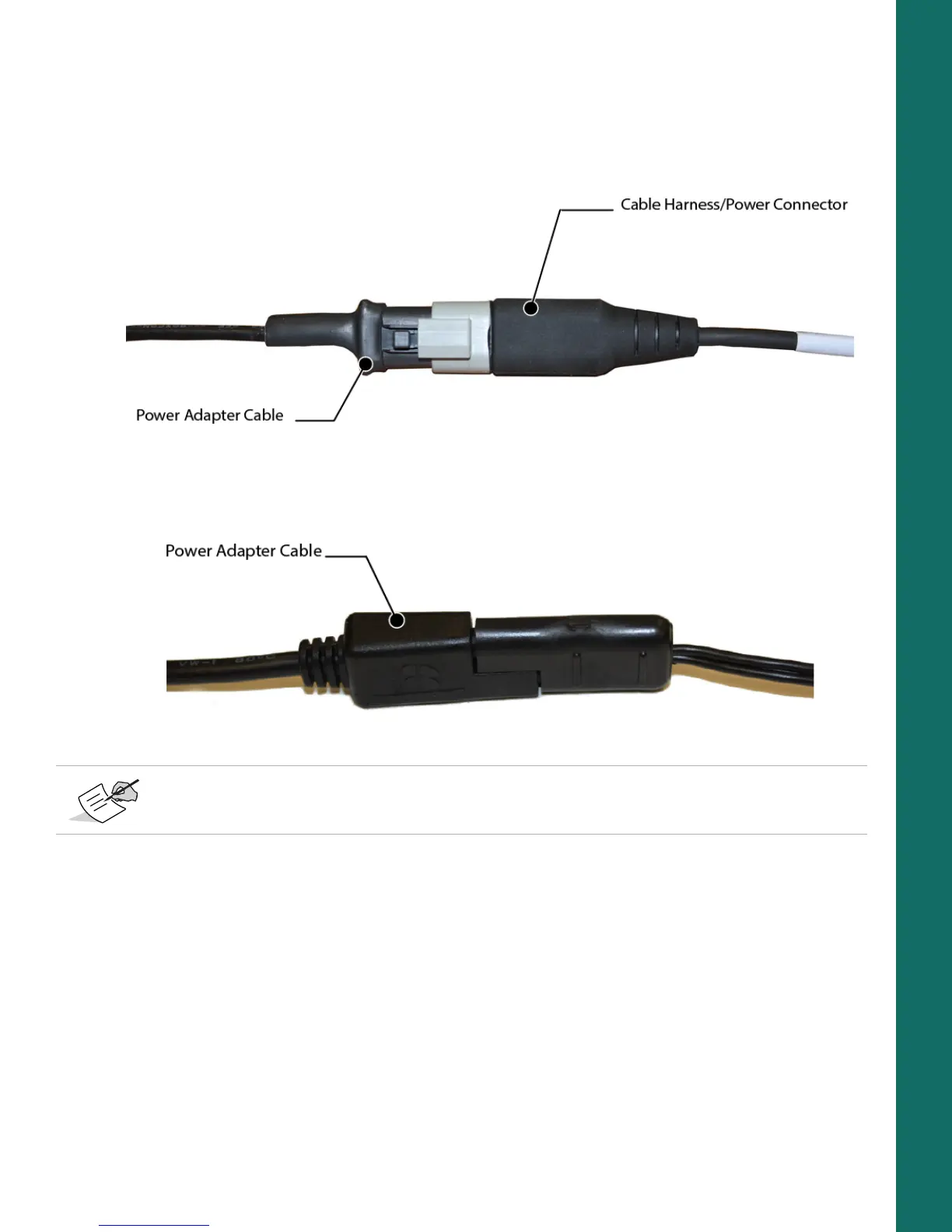Cable and Antenna Connections
15
P/N: 1011907-01
System Setup
Ethernet Cable Setup
Step 1: Power the Receiver
1. Mount the receiver to a suitable hard surface where the LED is visible and the ports are accessible
(see “Mounting the Receiver” on page 9).
2. Connect the adapter cable to the power connector of the cable harness, as shown in Figure 11.
Figure 11: Power Adapter Cable to the Power Connector
3. Connect the other end (SAE connector) of the power adapter cable to a 9-36 VDC power supply unit with
an SAE connector, as shown in
Figure 12.
Figure 12: Power Adapter Cable to Power Supply Unit
4. Verify the power supply is on and supplying power.
5. Make sure the MR-2 LED is lit solid, which indicates it is receiving power.
You can also create a custom cable to connect a 9-36 VDC directly to the 3-pin Deutsch connector on
the break-out harness.