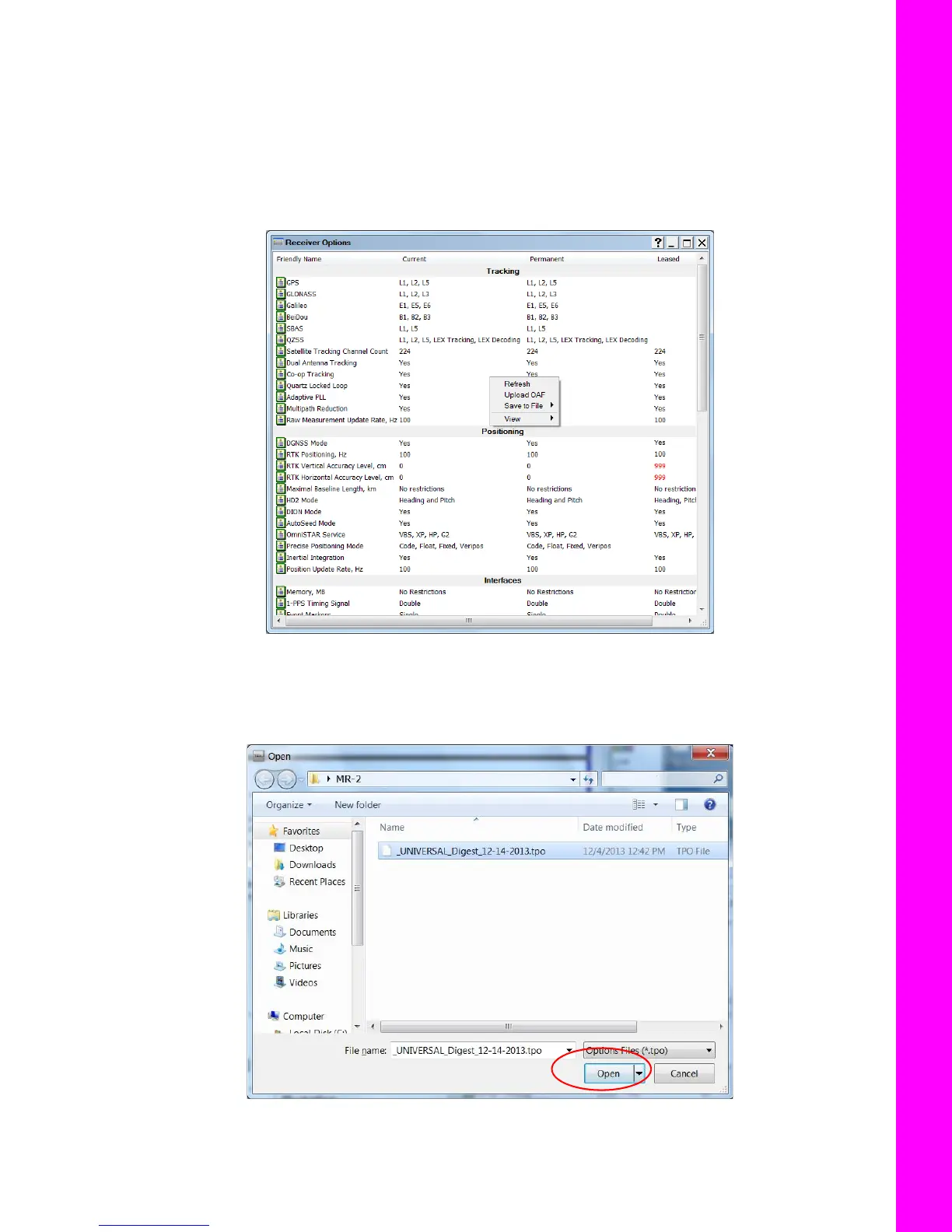Load an OAF
43
P/N: 1011907-01
Configuration
Load an OAF
Each B125 board requires an OAF file provided by Topcon dealers. For any OAF related questions, e-mail Topcon
at options@topcon.com and include the receiver’s ID and serial number. To obtain these numbers, see
“Check
the Receiver’s OAF” on page 42.
1. Follow the steps in “Check the Receiver’s OAF” on page 42.
2. Right-click in the Receiver Options screen, and select Upload OAF (Figure 50).
Figure 50: Right-click and Select Upload OAF
3. Navigate to the location of the new Option Authorization File.
4. Select the appropriate file, and click Open (Figure 51).
Figure 51: Load OAF