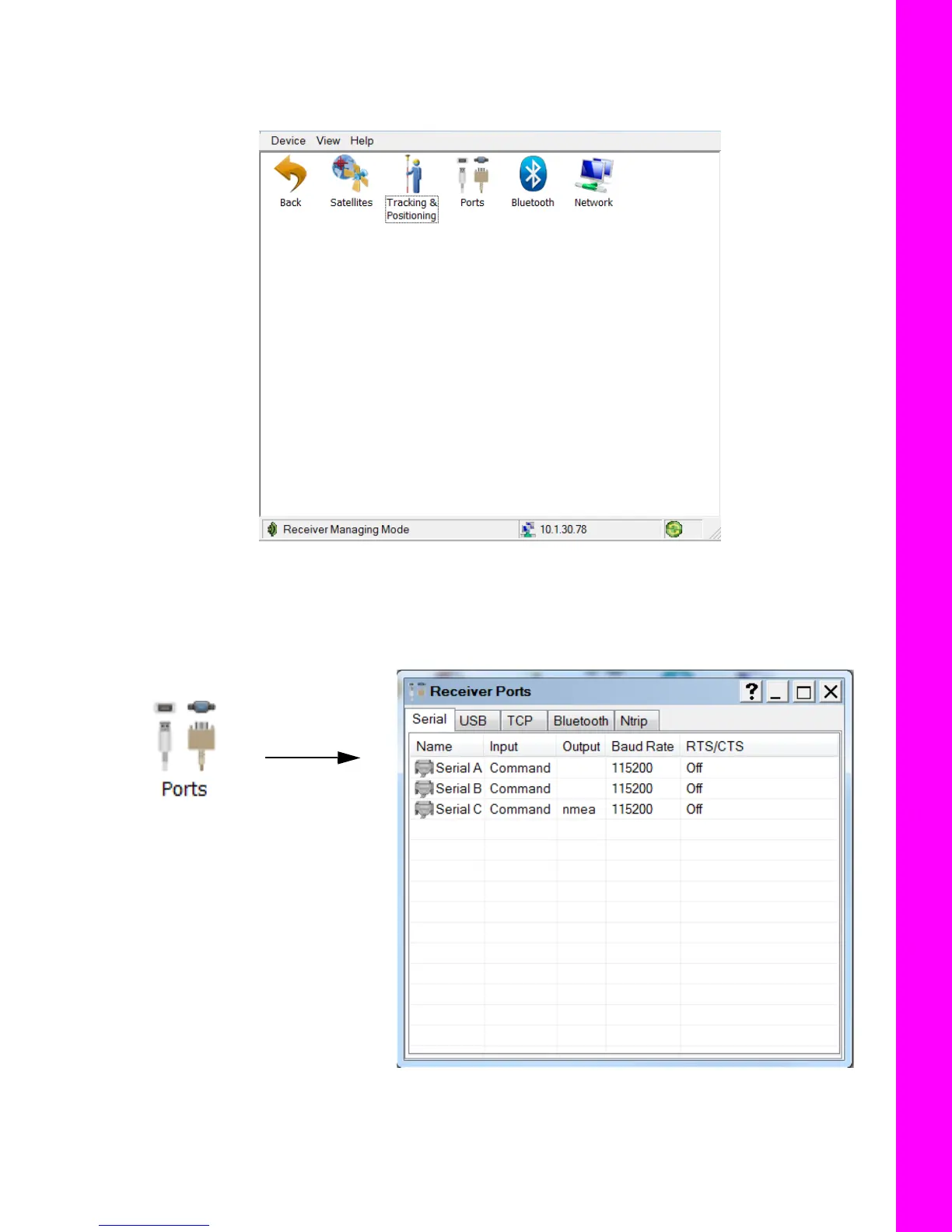Configure the Receiver
30
P/N: 1011907-01
Configuration
Set Up the Receiver Serial Ports
1. In TRU, click DeviceApplication ModeReceiver ManagingReceiver Settings. The Receiver
Settings screen appears (
Figure 31).
Figure 31: TRU – Receiver Settings
2. Click Ports. The Receiver Ports screen appears (Figure 32 on page 30).
3. Double-click the appropriate Serial Port name (Figure 33 on page 31). The Settings screen for that port
appears.
Figure 32: TRU – Receiver Ports
4. In the Settings screen, select the following (Figure 33):
•
Input Mode
– Select
Command
•
Output Mode
– Select
RTK RTCM 3.1