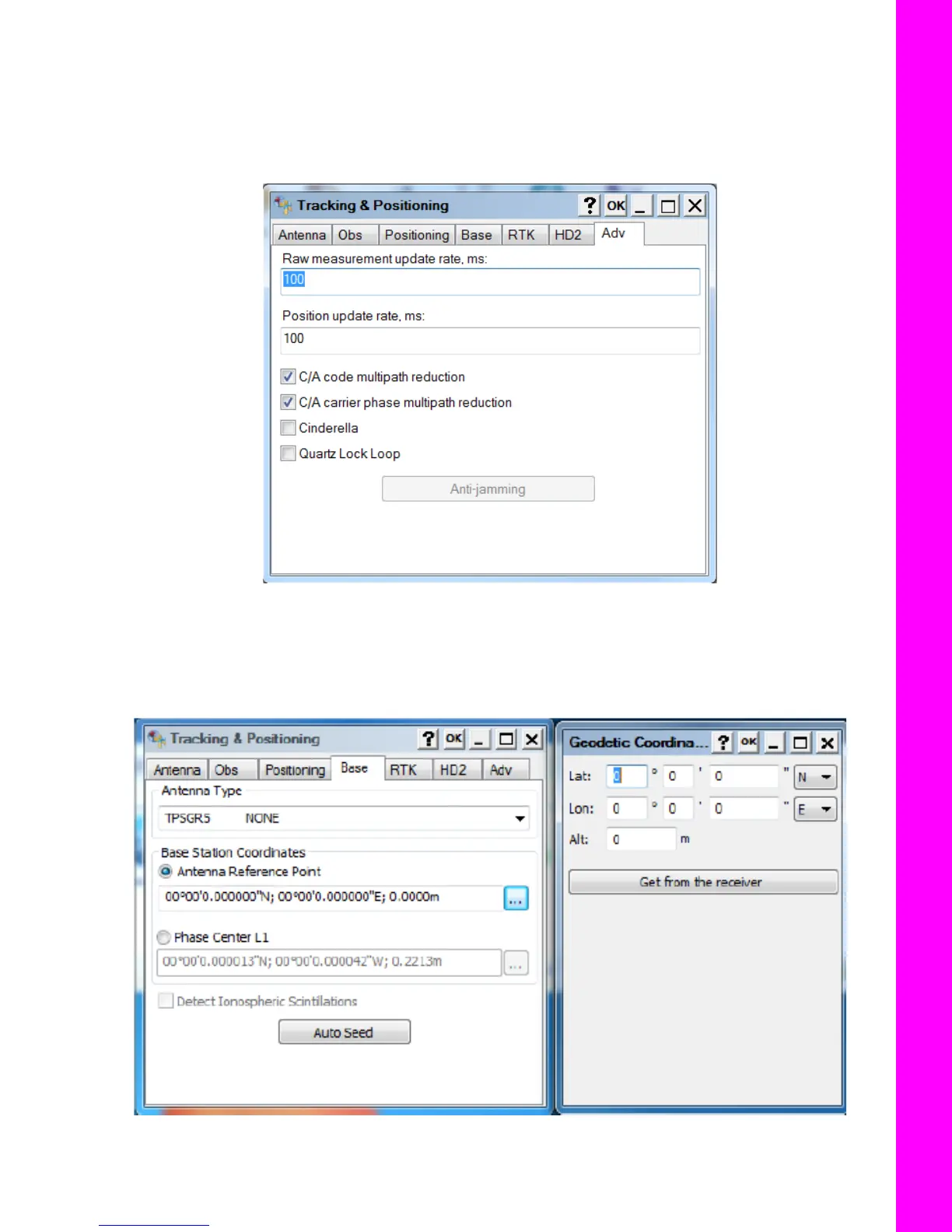Configure the Receiver
29
P/N: 1011907-01
Configuration
5. Click the Adv tab, and set the following parameters (Figure 29):
•
Select the C/A code multipath reduction check box. This reduces the C/A code phase multipath.
•
Select the C/A carrier phase multipath reduction check box. This reduces the C/A carrier phase multipath.
•
Ensure that the Cinderella check box is unselected. Only select this option if you want to set all of the receiver
options to their maximum allowable values for 24 hours every other Tuesday at GPS midnight.
Figure 29: Configure Advanced Parameters
6. Click OK to return to the Receiver Settings screen.
7. Configure the reference coordinates by entering them using GRIL commands (see “Commands” of the
GRIL Reference Guide
).
You can also set the reference coordinates using the Base tab in TRU (Figure 30).
Figure 30: Set Reference Coordinates in the Base Tab