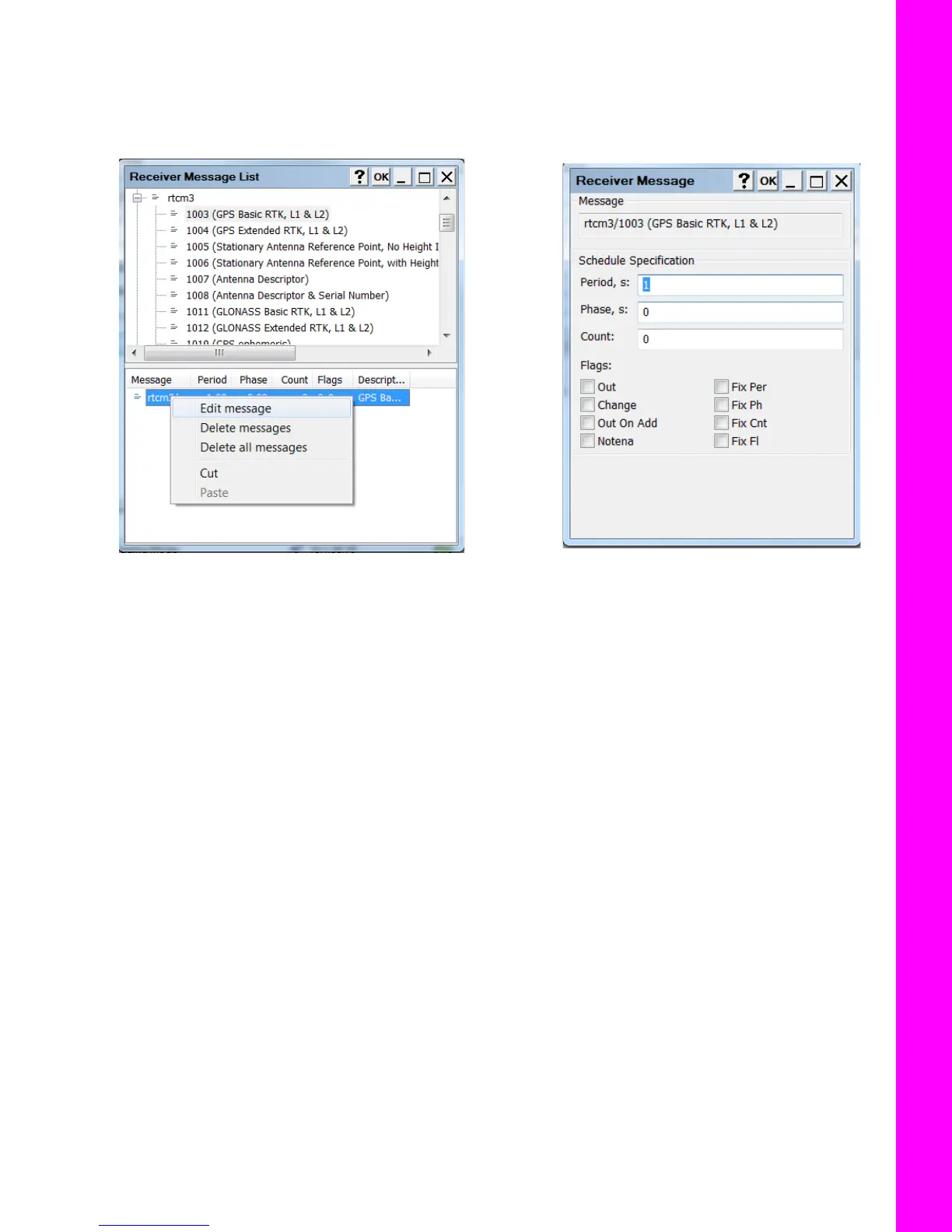Configure the Receiver
35
P/N: 1011907-01
Configuration
Edit Additional Messages (Optional)
1. Right-click on the new message from the bottom list panel of the Receiver Message List screen.
2. Click Edit message. The Receiver Message screen appears (Figure 40).
Figure 40: Edit a New Message
3. Edit the information as needed, and click OK. The Receiver Message List screen appears.
4. Click OK to return to the Messages screen, then click OK again to return to the Settings screen.
5. In the Settings screen, click OK to return to the Receiver Ports screen, then click X to return to the
Receiver Settings screen.
6. Click Back to return to the TRU main screen.
Configure the Receiver as a Rover
The following describes how to configure the receiver as a rover.
Set the Receiver Positioning
1. Follow steps 1-6 in “Configure the Antenna” on page 27.
2. In the Receiver Settings screen, click Tracking & Positioning. The Tracking & Positioning screen
appears
3. Click the Positioning tab (Figure 41 on page 36).
