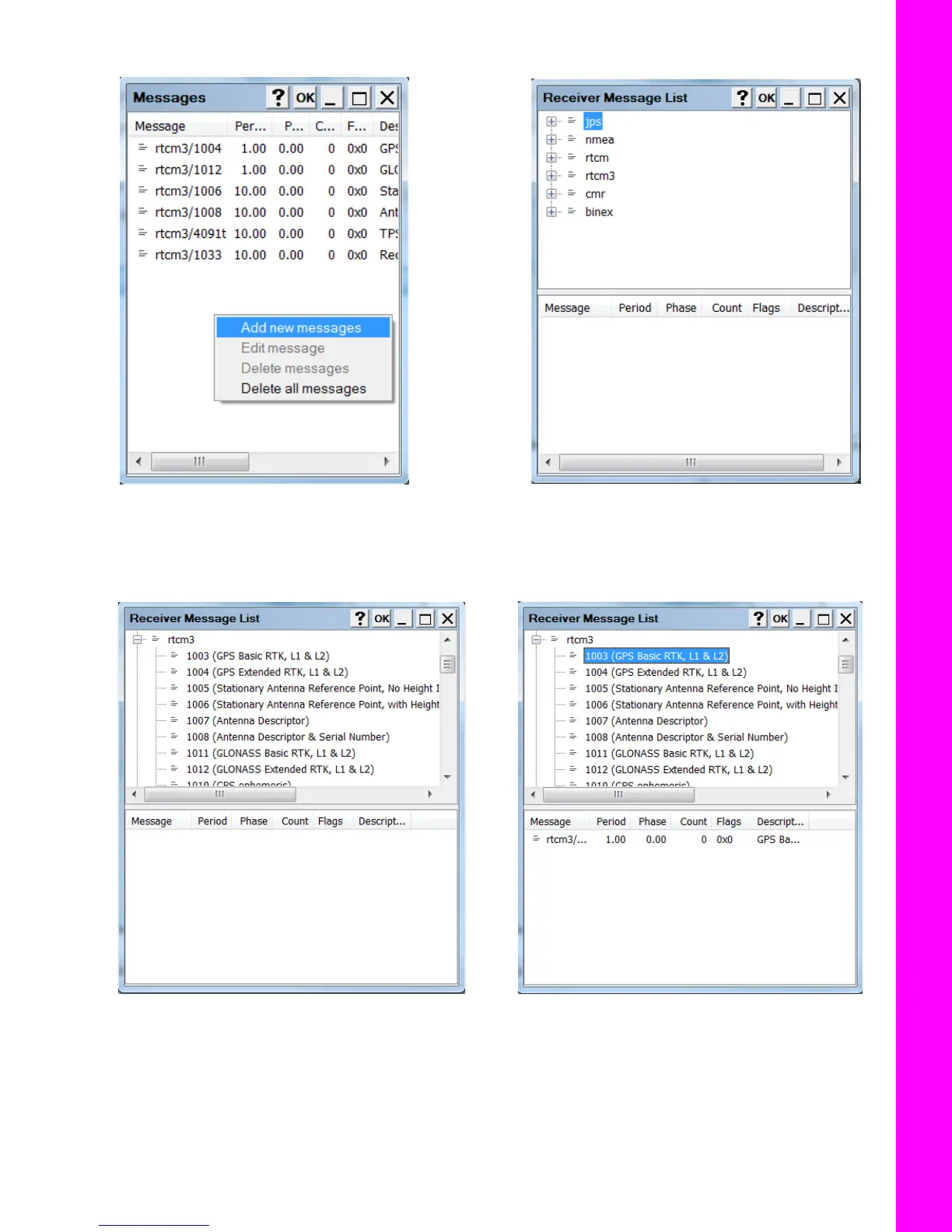Configure the Receiver
34
P/N: 1011907-01
Configuration
Figure 38: Add New Serial Port Messages
3. Click the (+) icon to expand the rtcm3 list, and select a message you want to add (Figure 39).
4. Double-click the message to add it. The message appears in the bottom list panel. (Figure 39).
Figure 39: New Serial Port Message Added
If you want to edit the new message, follow the procedure below. Otherwise, Click OK to return to the Settings
screen. Click OK again to return to the Receiver Ports screen, and Click X to return to the Receiver Settings
screen. Finally, click Back to return to the TRU main screen.