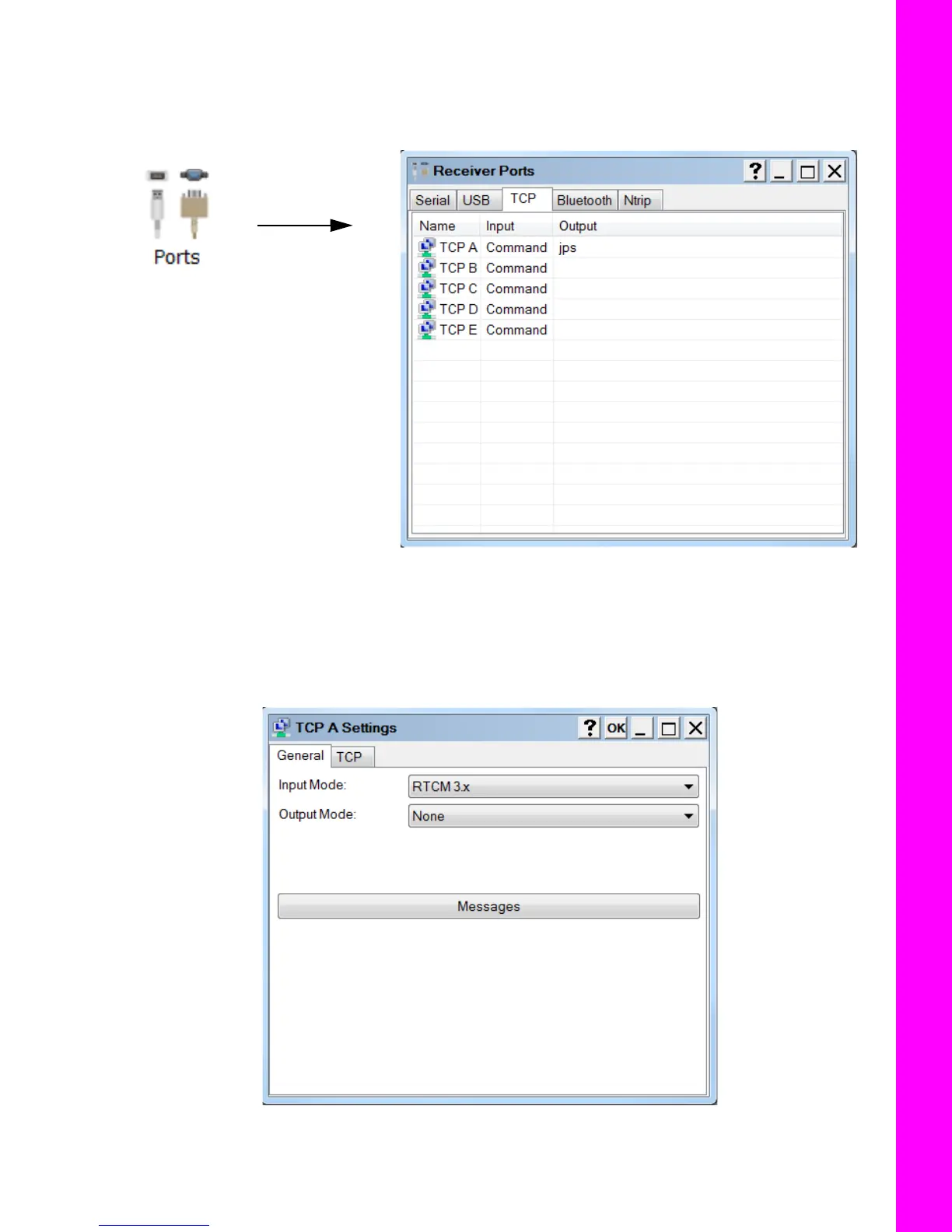Configure the Receiver
38
P/N: 1011907-01
Configuration
Set Up The Receiver TCP Port
1. In the Receiver Settings screen, click Ports then click the TCP tab (Figure 44). The Receiver Ports
screen for the TCP tab appears.
Figure 44: Receiver Settings
2. Double-click the appropriate TCP Port name (Figure 45). The Settings screen for that port appears.
3. In the Settings screen, select the following (Figure 45):
•
Input Mode
– Select
RTCM 3.x
•
Output Mode
–
None
Figure 45: Serial Port Settings