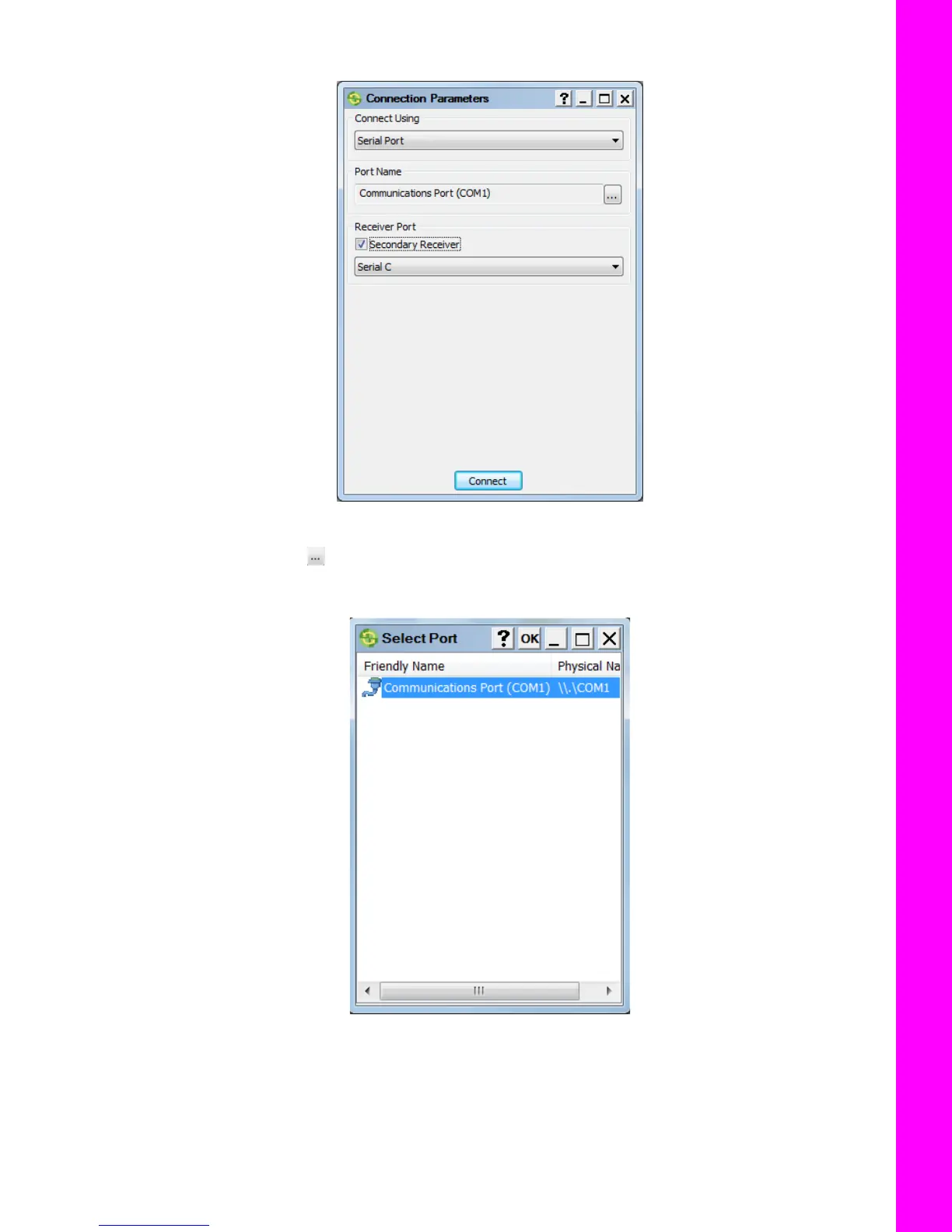Connect The Receiver to TRU
21
P/N: 1011907-01
Configuration
5. Select Serial Port for the Connect Using drop-down list (Figure 18).
Figure 18: TRU – Connection Parameters
6. Click the Browse button
to the right of
Port Name
.
7.
Choose a port from the
Select Port
screen, and click
OK
(Figure 19). The
Connection Parameters
screen
appears.
Figure 19: TRU – Select Port Screen
The Port Name shows the friendly and physical name of the computer port. The application remembers the
last used transport, and the last used successful port/device name for every transport, making it easy to connect
to the same device.
