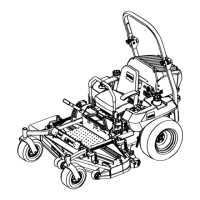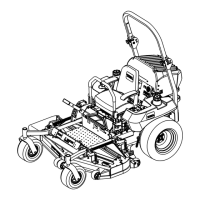3-11Z Master Z597 Diesel Service Manual
3
CHASSIS
11. Remove the fuel tank bracket by removing 3
locknuts, springs, and 1 bolt (Fig. 042).
Fig 042 DSC-1576
Left Side Fuel Tank Installation
Reverse the order of removal.
Note: When tightening the nuts and bolts, Do Not
over-tighten the nuts. Tighten until there
are 3 threads showing on the threaded stud
(Fig. 043).
Hood Assembly Removal
3. Lift the hood and remove the stop lanyards located
on each side of the hood. Remove the hood from the
frame of the unit (Fig. 045).
Fig 045 DSC-1581
Fig 043 3 thread above nut
1. Unhook the two rubber latches located on the rear of
the hood.
2. Remove the two hairpins, clevis pins, and washers
located in the front left and right side of the hood
(Fig. 044).
Fig 044 DSC-1579
A. Tank Stud D. Nut
B. Compression Spring E. 3 Threads
C. Tank mounting Plate
A
C
B
D
E

