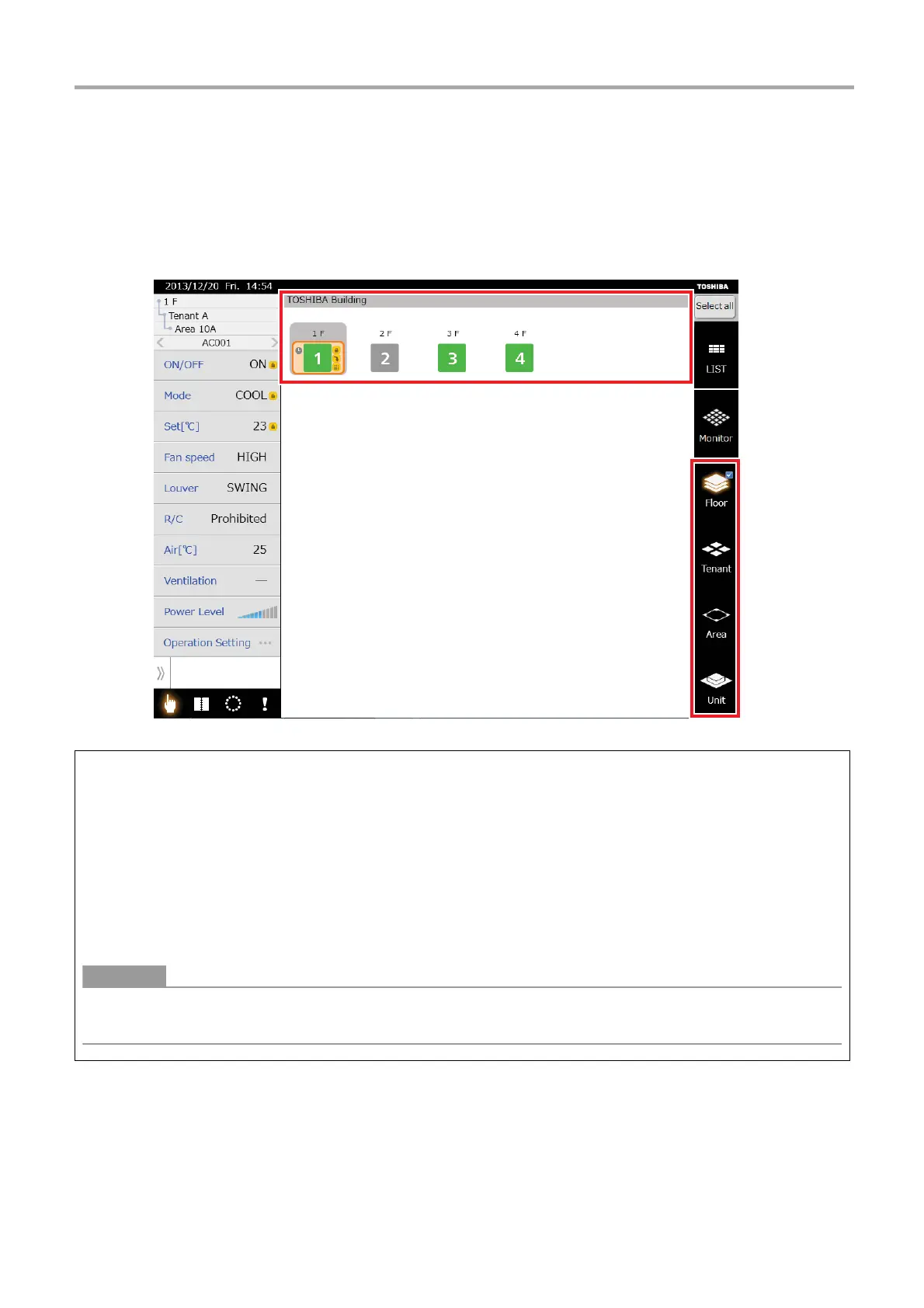12
-EN
TOUCH SCREEN CONTROLLER for Air Conditioning Control System Owner's Manual
4 How to operate
4-1. Moving levels
[1] Moving to a lower level on the control screen
(1) Using the display switching icon to move
Tap the group icon
<1> (more than one can be selected) you want to move to a lower level, then tap the display switching
icon
<2> of the level to which you want to move.
(2) Long tapping to move (TOUCH SCREEN CONTROLLER only)
Long tap a group icon, to move it under the group icon you long tapped.
[2] Moving to an upper level on the control screen
Tap the display switching icon of the upper level to move to the upper level.
If a level is skipped, such as from a floor to an area, then you cannot move to the skipped level. Return to the highest level
and then move to it.
