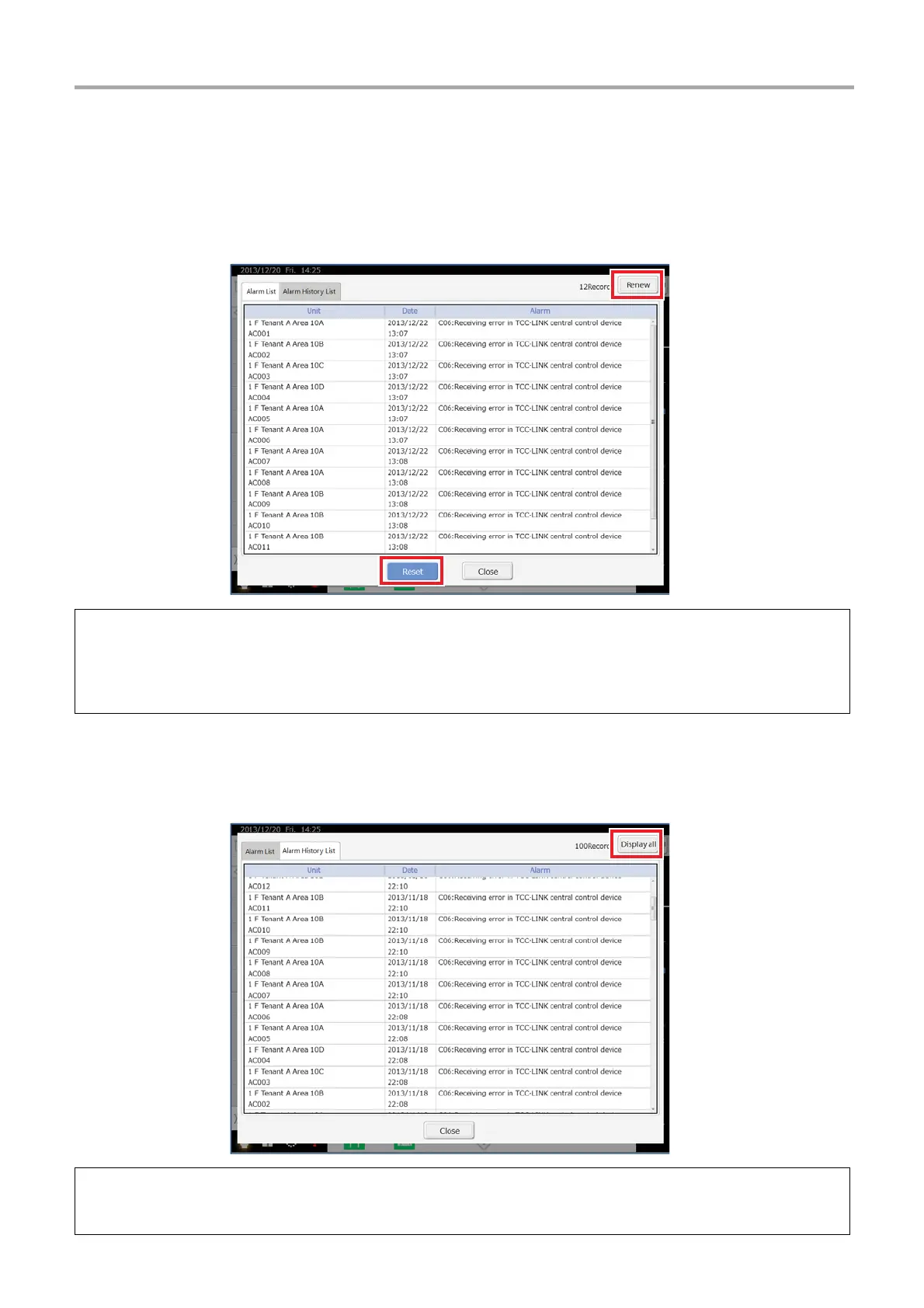31-
EN
TOUCH SCREEN CONTROLLER for Air Conditioning Control System Owner's Manual
4-6. Alarm List and Alarm History List screen
[1] Alarm List screen
Tapping the alarm icon in the menu opens the Alarm List screen. A list of current errors is displayed. Displays the name of the
air conditioner, date the error occurred, and a description of the error.
[2] Alarm History List screen
Tapping the [Alarm History List] tab in the Alarm List screen opens the Alarm History List screen. It can show a history of past
alarms. Displays the name of the air conditioner, date the error occurred, and a description of the error.
Resetting the error
Tapping the [Reset] button <1> sends a clear error signal to the air conditioner.
Displaying new alarms
Tap the [Renew] button <2> to renew the screen and display the latest alarms.
Displaying the entire alarm history
Tap the [Display all] button <1>.
The entire alarm history is displayed. A maximum of 5120 items.
