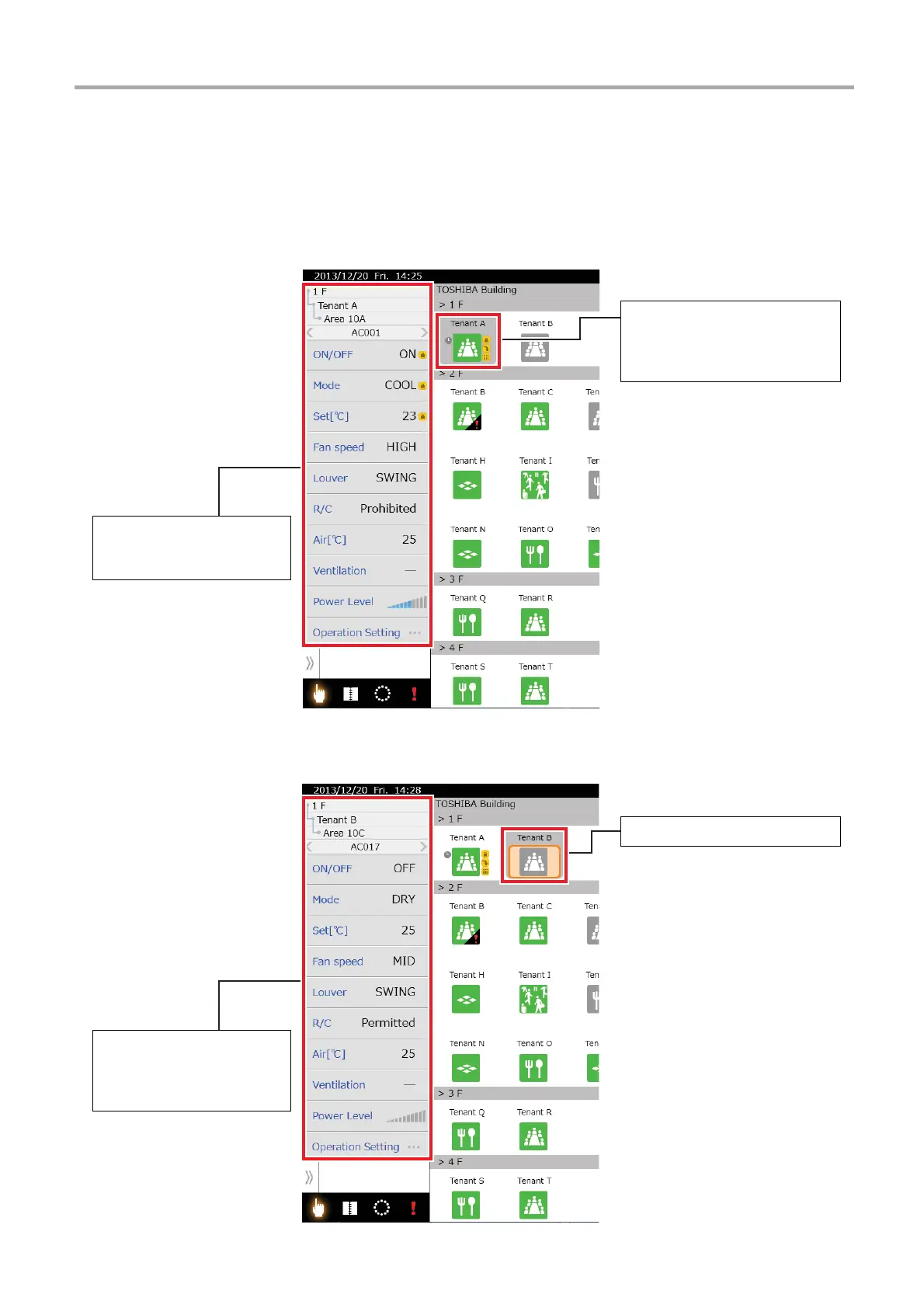8
-EN
TOUCH SCREEN CONTROLLER for Air Conditioning Control System Owner's Manual
3-2. Air conditioner status list display
Shows the status of the air conditioner that is the first of the selected group icon. If no group icon is selected, the status of the
air conditioner that is the very first of the displayed group icon is shown.
▼ When a group icon is not selected
▼ When a group icon is selected
Shows the status of the air
conditioner that is the very
first of the group icons.
First of the group icons
The background of the icon that is
being shown on the air
conditioner status list is grey.
The status of the air
conditioner that is the very
first of the selected group icon
is shown.
Selected group icon
