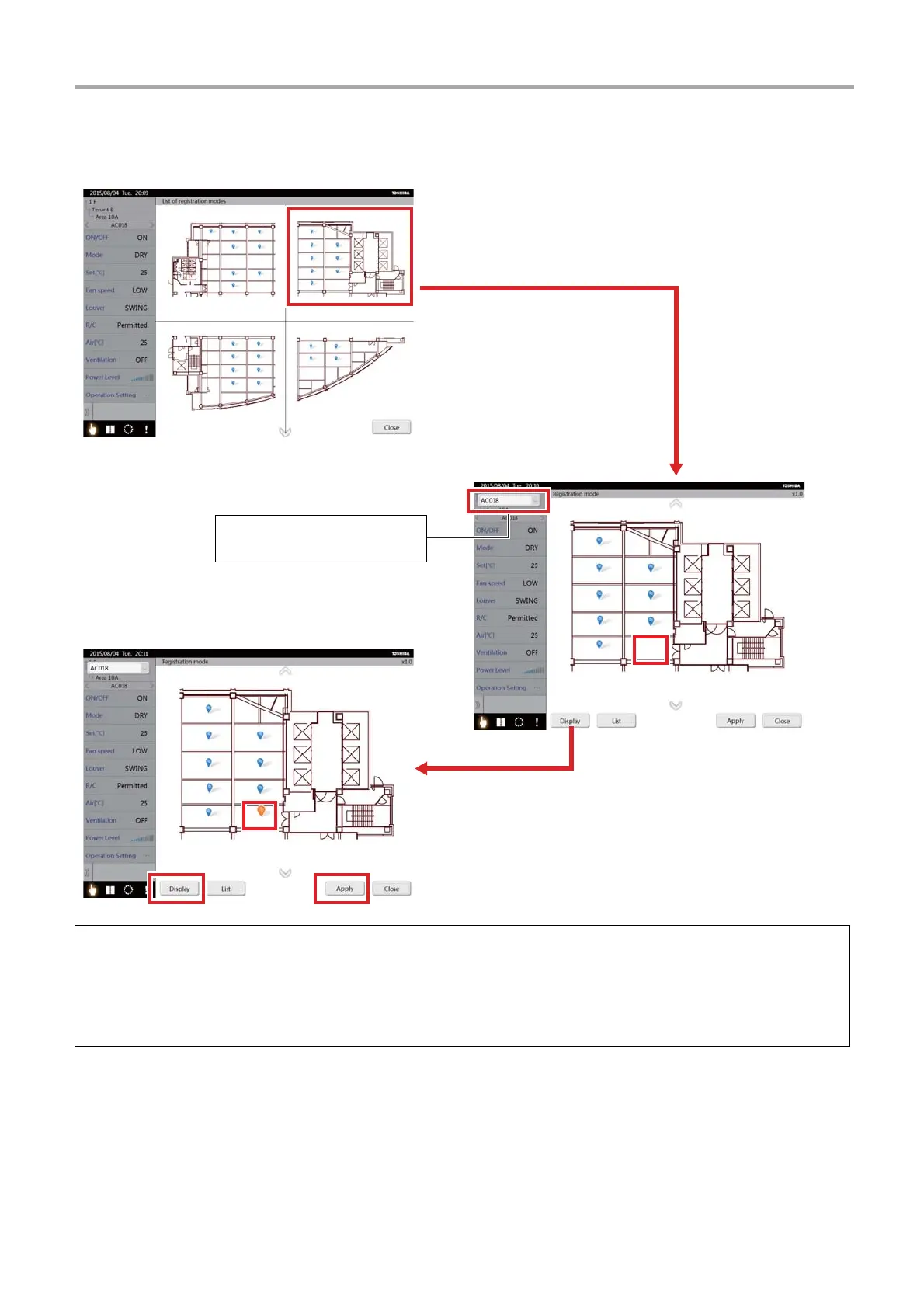40
-EN
TOUCH SCREEN CONTROLLER for Air Conditioning Control System Owner's Manual
[7-2] Registering the air conditioner to the layout diagram from layout registration mode
(1) Tap the layout diagram that you want to register <1>.
The layout registration screen appears.
(2) Long tap the layout position that you want to register
<2>.
(3) The Unit icon
<3> is displayed as flashing.
(4) Tapping the [Apply] button
<4> lights the unit icon and the air conditioner is registered on the layout diagram.
(5) Tapping the [Display] button
<5> ends registration mode.
<1>
<2>
<3>
<5>
<4>
[Layout list registration screen]
[Layout registration
screen]
The name of the air conditioner
to register appears.
