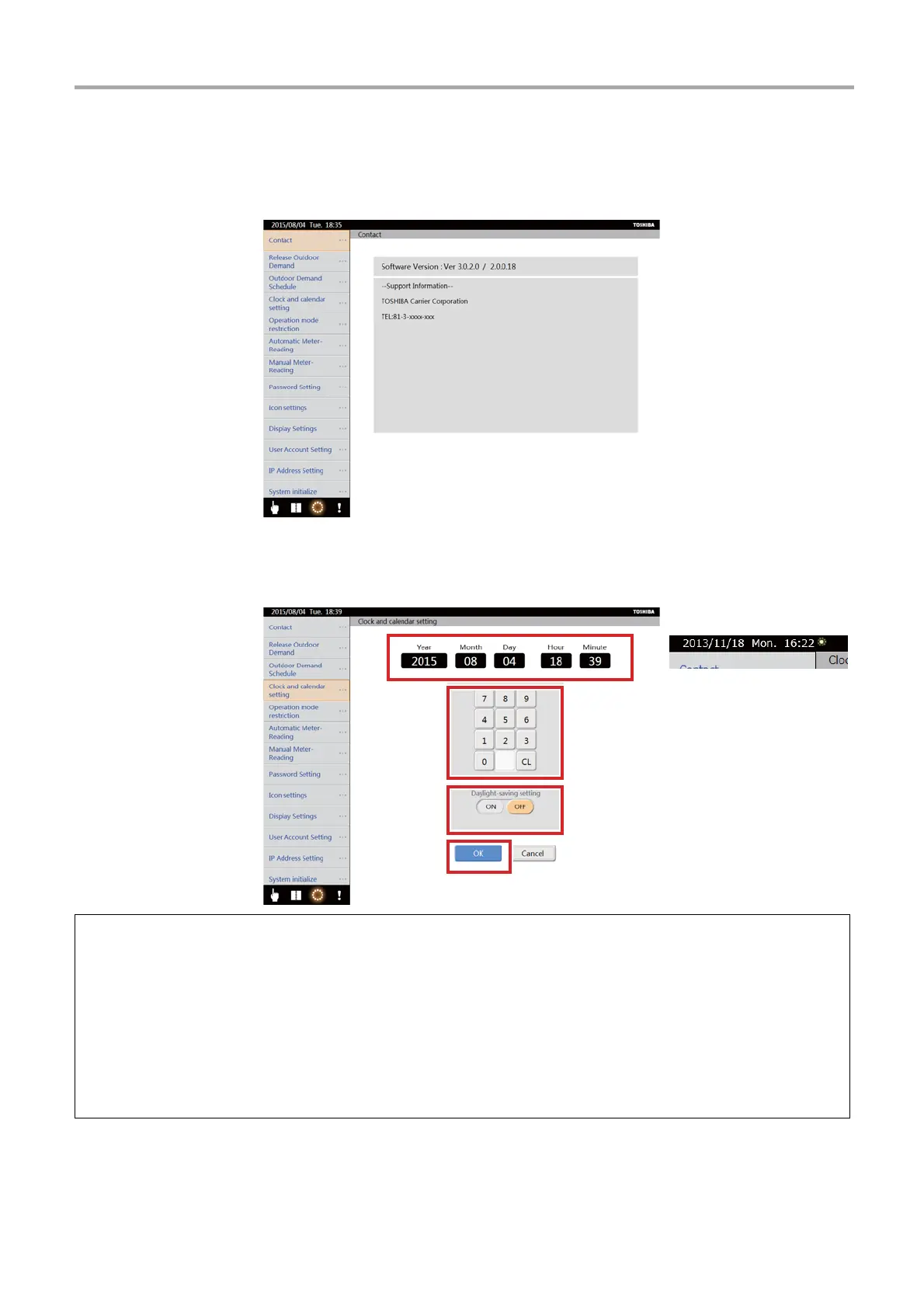47-
EN
TOUCH SCREEN CONTROLLER for Air Conditioning Control System Owner's Manual
[2] System settings
[2-1] Contact information
Shows the versions of the software and contact information.
[2-2] Clock and calendar setting
You can set the clock and calendar. You can also set the clock for daylight savings time.
Setting the clock and calendar
(1) Tap the year, month, date, hour, or minute <1> that you want to change.
(2) Enter a new value
<2>.
(3) Tap the [OK] button
<4> to apply the setting.
Setting daylight savings time
(1) Tap the [ON] button under [Daylight-saving setting] <3>. The time setting advances one hour.
(2) Tap the [OK] button
<4> to apply the setting.
A daylight savings time mark appears near the clock when daylight savings time is set.
Tap the [OFF] button under [Daylight-saving setting] to set the clock back one hour. (Daylight savings time is cleared)
▼ When daylight savings
time is set
