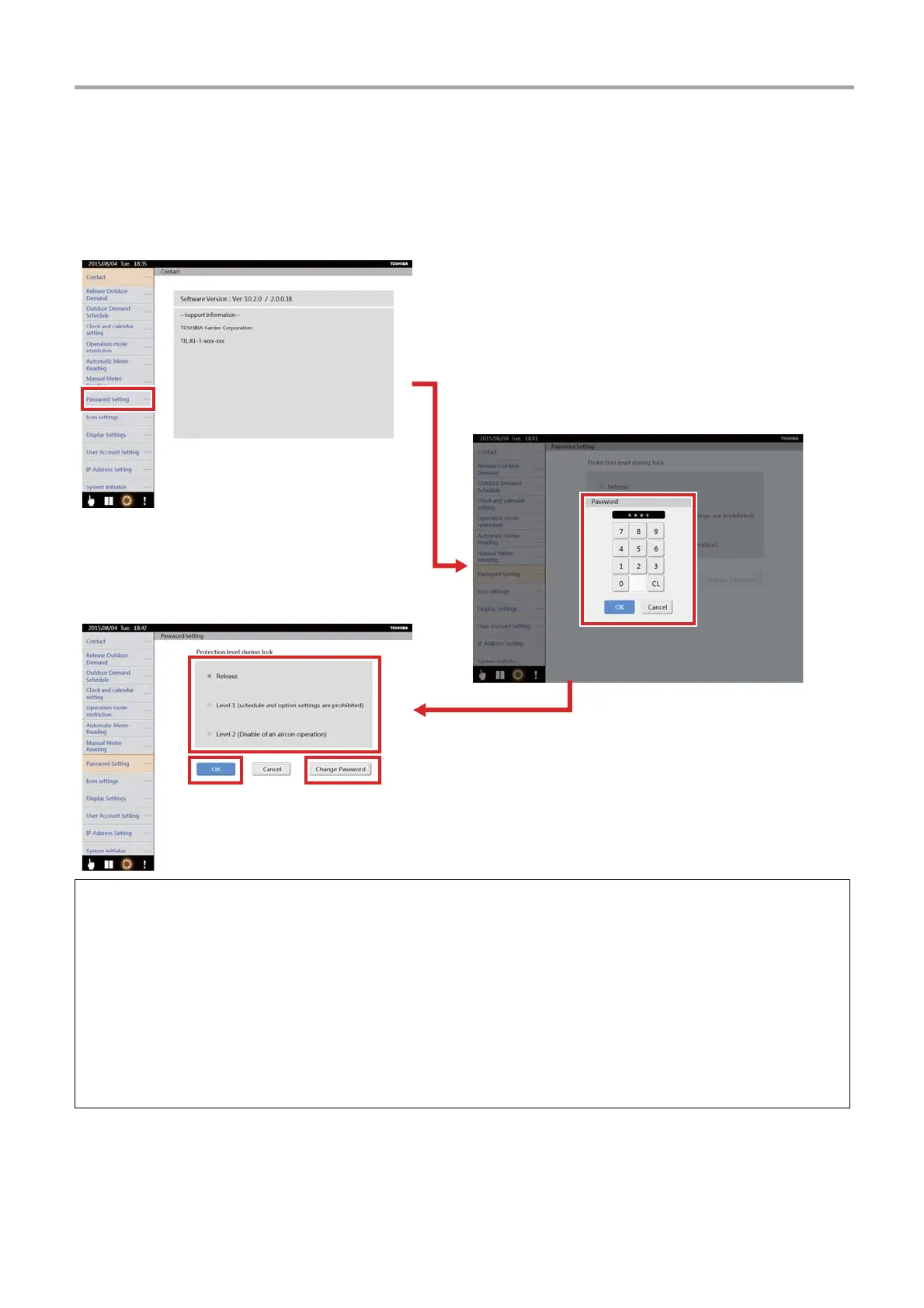50
-EN
TOUCH SCREEN CONTROLLER for Air Conditioning Control System Owner's Manual
[2-7] Password Setting (TOUCH SCREEN CONTROLLER only)
Input a password and use it to prevent people from operating the air conditioner, or checking or setting schedules or option icons
until the system is unlocked.
▼ Setting limits on operations
(1) Tap [Password setting] <1>.
The Password Input
<2> screen appears.
(2) Enter a four digit password. The initial default settings is set to 1048.
(3) Set the [Protection level during lock]
<3>.
Release: Do not limit functions with the password.
Level 1: Prevent setting and checking operations done with the [Schedule] and [Option] icons.
Level 2: Prevent setting and checking operations done with the [Schedule] and [Option] buttons and operations to set air
conditioners.
(4) If you want to change the password, tap the [Change password] button
<4>.
The Password Input screen opens. Enter any four digit password. When you tap the [OK] button a screen for re-entering
the password appears, enter the password again.
(5) Tap the [OK] button
<5> to apply the settings.
<1><1>
<
2><2>
<
3><3>
<
5><5> <4><4>
