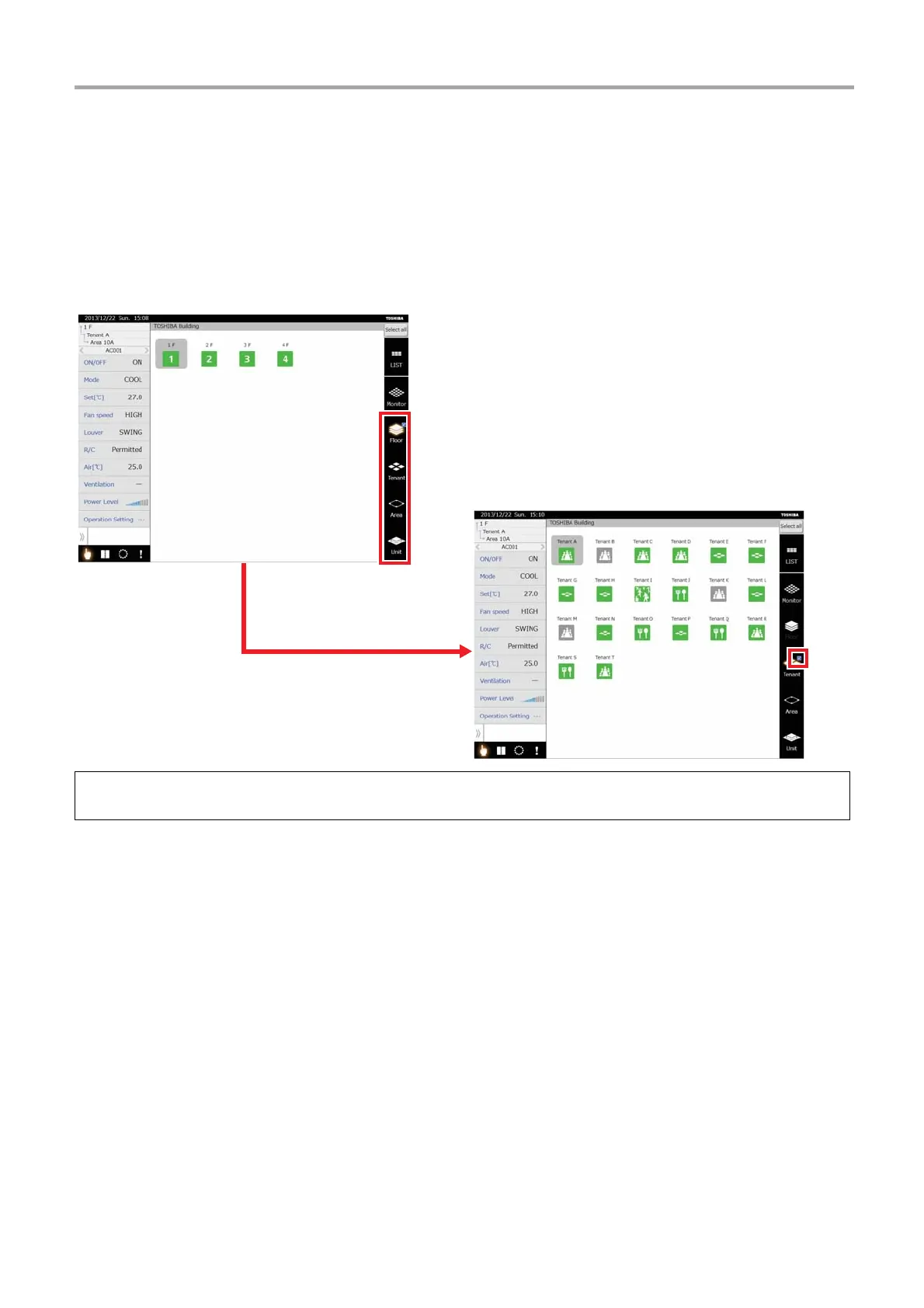43-
EN
TOUCH SCREEN CONTROLLER for Air Conditioning Control System Owner's Manual
4-10. Changing the top level
By long tapping the [Floor], [Tenant], [Area], or [Unit] icon on the display switch icon, you can change the top level to floor,
tenant, area, or unit. Floor is normally selected for the top level. If the top level is below tenant, it is not possible to move to a
level higher than the top level. (Example: If the top level is area, it is not possible to tap the floor/tenant icon.)
[1] Changing the top level on the control screen
(1) Long tap any one of the [Display Switch (level switch)] icons <1>.
(2) Moves to the level for which the top level mark
<2> was long-tapped and that level becomes the top level.
[Control screen] (separate display for each floor)
[Control screen] (separate display for each tenant)
