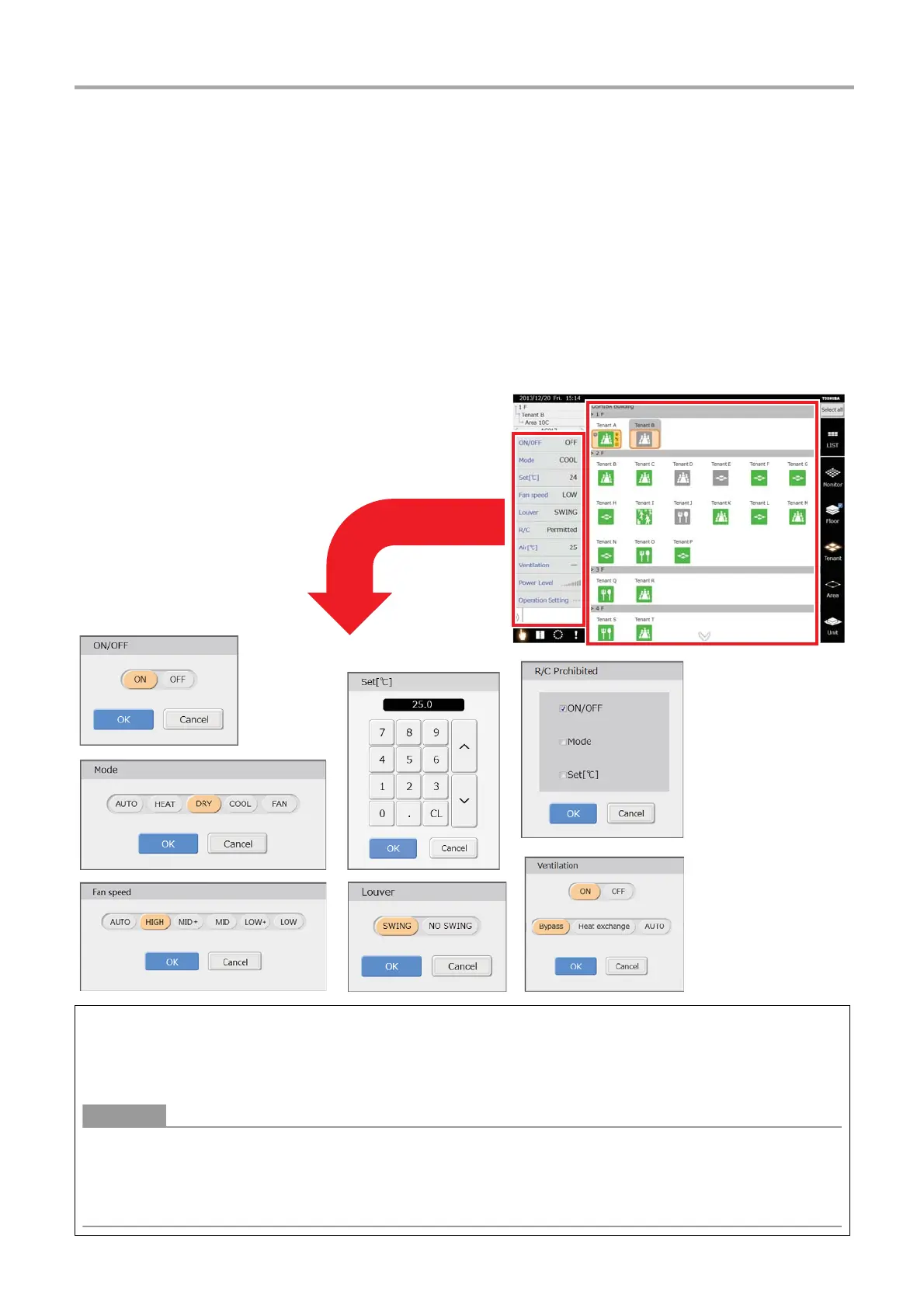13-
EN
TOUCH SCREEN CONTROLLER for Air Conditioning Control System Owner's Manual
4-2. Changing air conditioner settings
You can change the settings and turn on or off the air conditioner. You can change the air conditioner's settings from the control
screen.
If "-" appears on the air conditioner status list, that function cannot be used, so you cannot set it even if you tap it.
▼ You can set air conditioners in the following groupings.
• Set all air conditioners in a batch
• Set air conditioners by floor in a batch
• Set air conditioners by tenant in a batch
• Set air conditioners by area in a batch
• Set air conditioners individually
[1] Changing individual settings of air conditioners on the control screen
You can turn air conditioners on or off, change the operation mode, set temperatures, fan speeds, louvers, and ventilation, and
remote control prohibited.
(1) Move to another level and tap the group icon <1> that you want to set. (More than one can be selected)
(2) Tap the item that you want to change on the "Air conditioner status list" <2>.
The screen for changing settings appears.
(3) Set the changes and tap the [OK] button.
The settings are applied to the air conditioners in the group icon that was selected in (1).
Power level shows the performance status of the air conditioner that is operating in 10 steps. The more bars are lit, the
stronger the operation.
Air temperature and power level are indicators only, they cannot be set.
Some functions cannot be used, depending on the model of the air conditioner. Refer to the Owner’s Manual for each air
conditioner.
