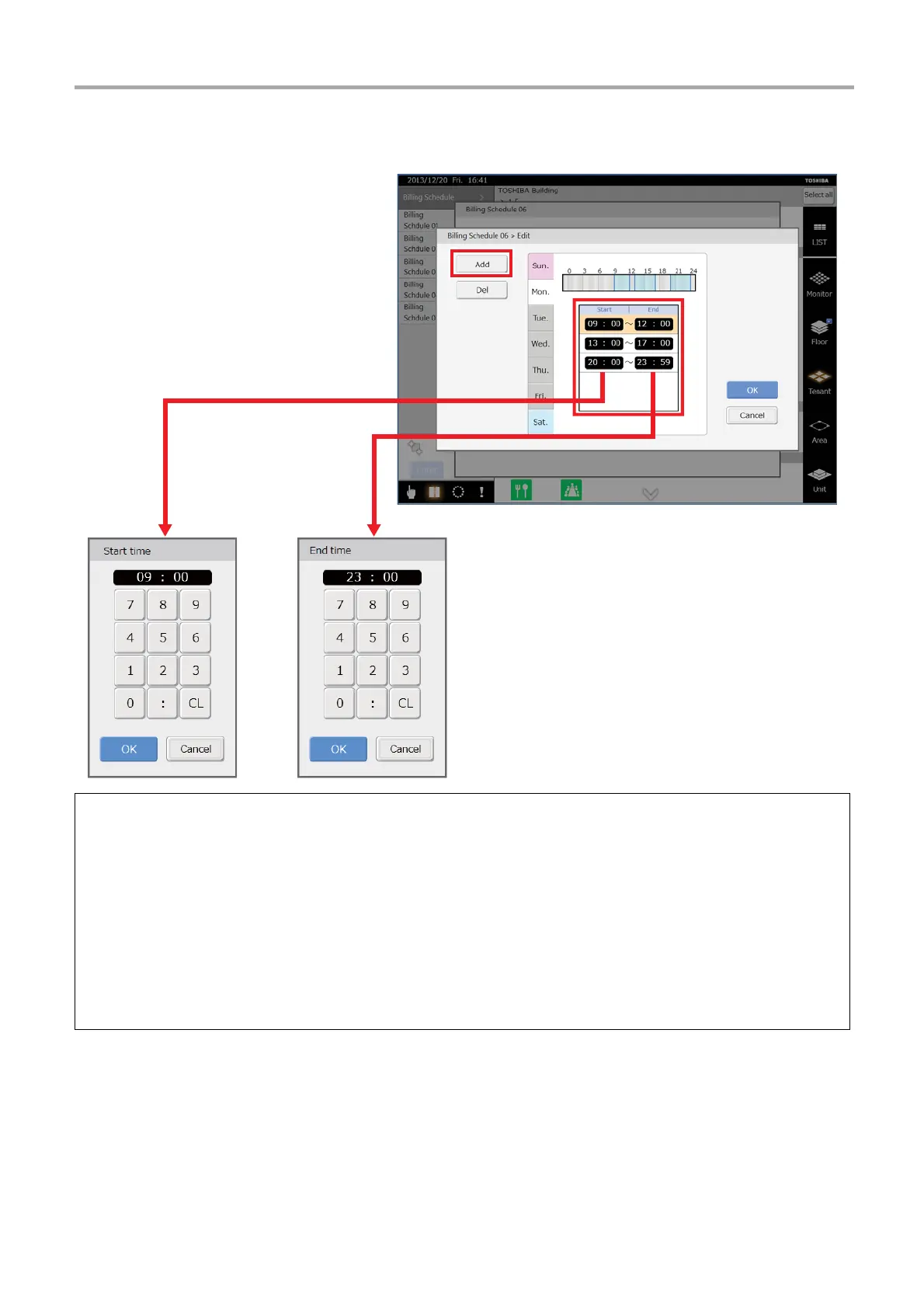27-
EN
TOUCH SCREEN CONTROLLER for Air Conditioning Control System Owner's Manual
[2] Creating schedules in the Billing Schedule Detailed Settings screen
The following items are the same as for the master schedule.
[3] Copying daily schedule in the Billing Schedule Weekly Pattern Settings screen
[4] Setting special days in the Billing Schedule Special Day Pattern Settings screen
[5] Changing, copying, and deleting billing schedules in the Billing Schedule screen
[6] Registering billing schedules in the Billing Schedule screen
▼ Add
(1) Tap the [Add] button <1>.
The screen for setting the time to start normal time appears.
(2) Set the "Start time".
Tap the [OK] button to add a new time to the "Normal Time Period list"
<2>.
▼ Change
(1) Tap the period that you want to change on the "Normal Time Period list" <2>.
The period is highlighted.
(2) Tap the time that you want to change.
The screen for setting the time appears.
(3) Set the time and tap the [OK] button.
