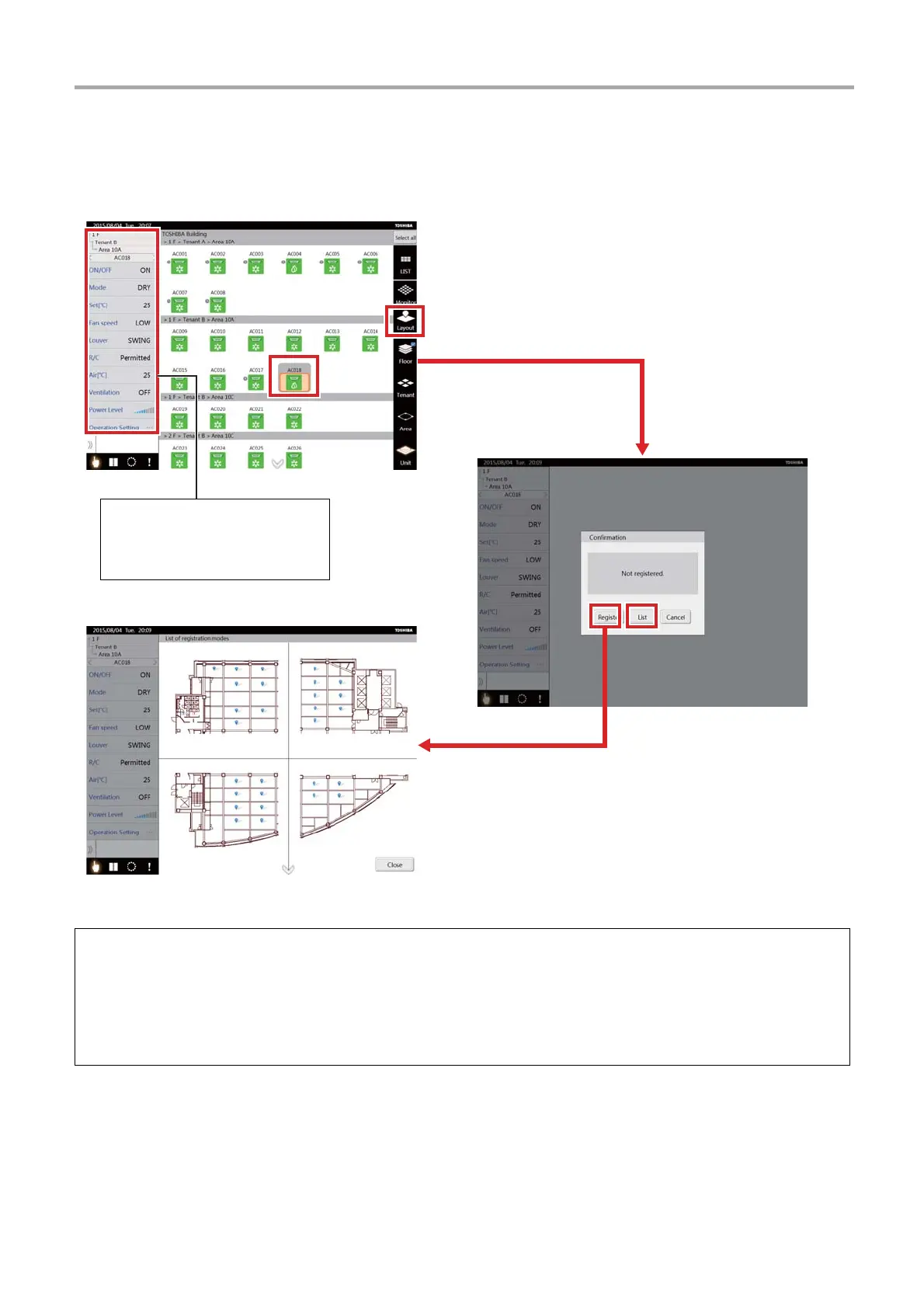39-
EN
TOUCH SCREEN CONTROLLER for Air Conditioning Control System Owner's Manual
[7] Registering the air conditioner in the layout diagram
[7-1] Changing to layout registration mode from the control screen
(1) Tap the Group icon <1> of the layout diagram that you want to register.
(2) Tap the [Layout] button
<2>.
The registration confirmation screen appears if the selected air conditioner is not registered in the layout diagram.
(3) Tap the [Register] button <3>.
The layout list registration screen appears and the system enters registration mode.
* Tapping the [List] button
<4> displays the layout list screen.
<1><1>
<
2><2>
<3><3> <4><4>
[Control screen]
[Layout list registration screen]
[Registration
confirmation screen]
The air conditioner that is
displayed in the air conditioner
status list is registered when
multiple group icons are selected.
