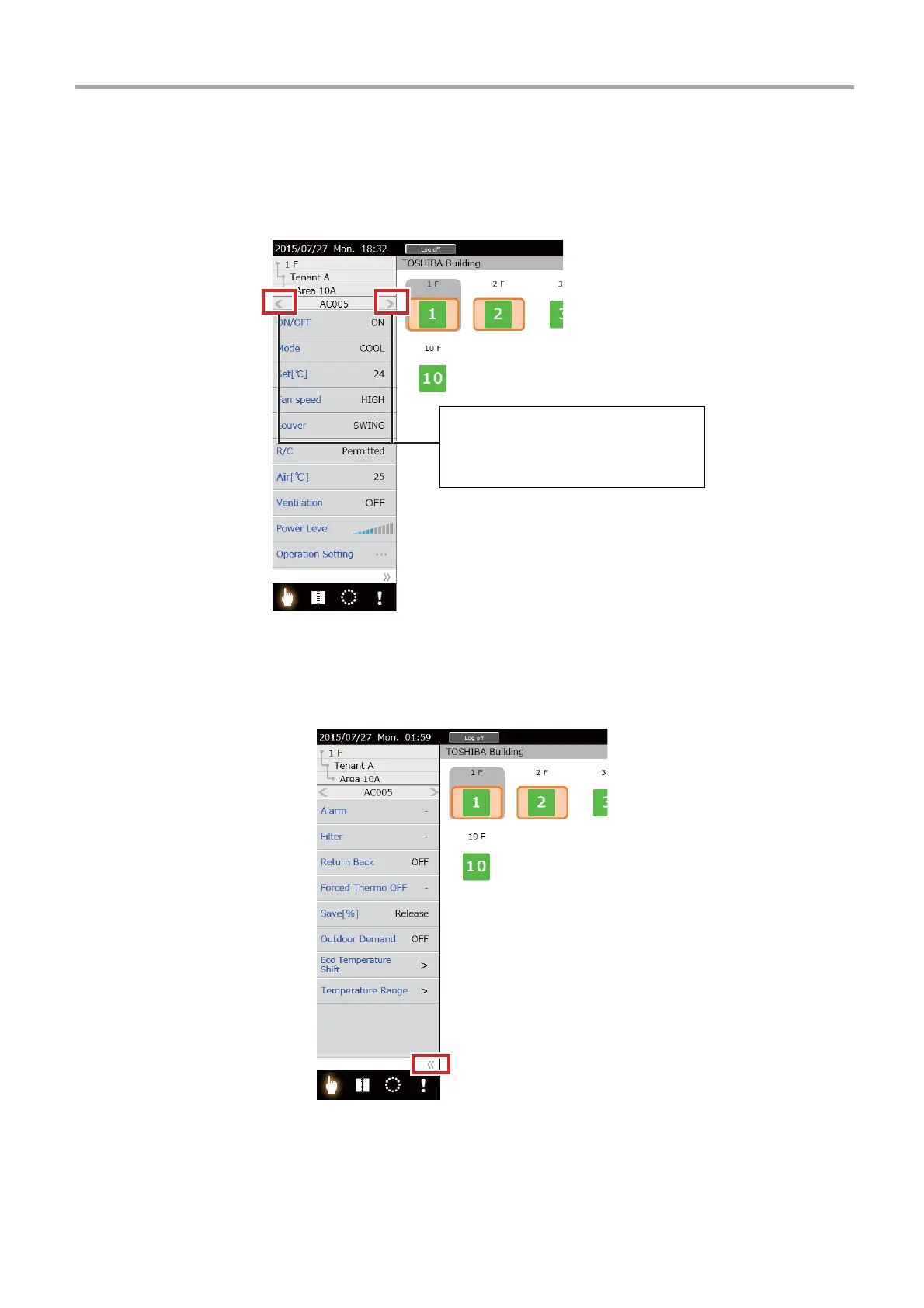63-
EN
TOUCH SCREEN CONTROLLER for Air Conditioning Control System Owner's Manual
5-2. Air conditioner status list display
▼ Changing the air conditioner that is shown on the air conditioner status list
The "flick" gesture has been replaced by arrow buttons. Click the arrow buttons to move between the air conditioners in the
selected group icon.
▼ Showing advanced items on the air conditioner status list
The "Advanced tag" has changed to an [Advanced] button <1>. Click the [Advanced] button <1> to turn the advanced display
on or off.
Right arrow: Moves to the next air
conditioner
Left arrow: Moves to the previous air
conditioner
