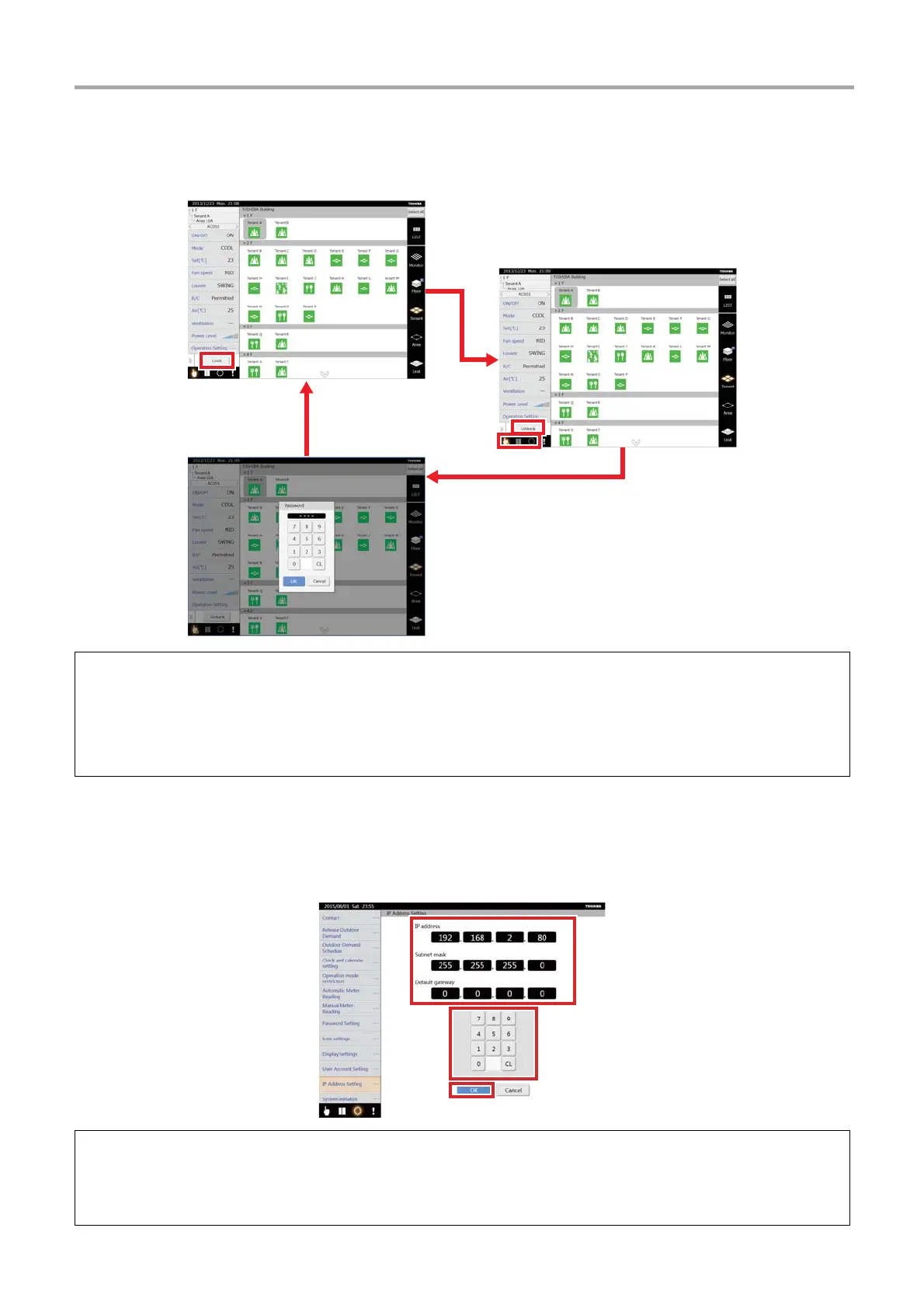51-
EN
TOUCH SCREEN CONTROLLER for Air Conditioning Control System Owner's Manual
▼ Limiting operations and clearing limits on operations on the control screen
When operation limits are set, the [Unlock/Lock] button <1> appears on the control screen. This button limits operations and
clears the limits on operations.
[2-8] IP Address Setting (TOUCH SCREEN CONTROLLER only)
This is used to set the TOUCH SCREEN CONTROLLER IP address. The controller is restarted if the settings are changed.
The default settings are as follows.
• IP address: 192.168.2.80
• Subnet mask: 255.255.255.0
• Default gateway: 0.0.0.0 (not set)
(1) The [Lock] button <1> is on the control screen when it opens.
(2) Tap the [Lock] button
<1> or do no operations for five minutes.
It becomes impossible to do the operations at the level set in the password setting screen. (Refer to the menu icon display
<2>
)
(3) Tap the [Unlock] button <3>.
The Password input screen appears. Enter the password that was set and tap the [OK] button.
The [Unlock] button becomes the [Lock] button, and operation limits are released. However, note that if the wrong
password is input three times, the password cannot be entered again for 30 minutes.
(1) Tap the address that you wish to change <1>.
(2) Enter the new value
<2>.
(3) Tap the [OK] button
<3>.
A confirmation screen appears.
(4) Tap the [OK] button. The TOUCH SCREEN CONTROLLER restarts, and the new IP address is set.
