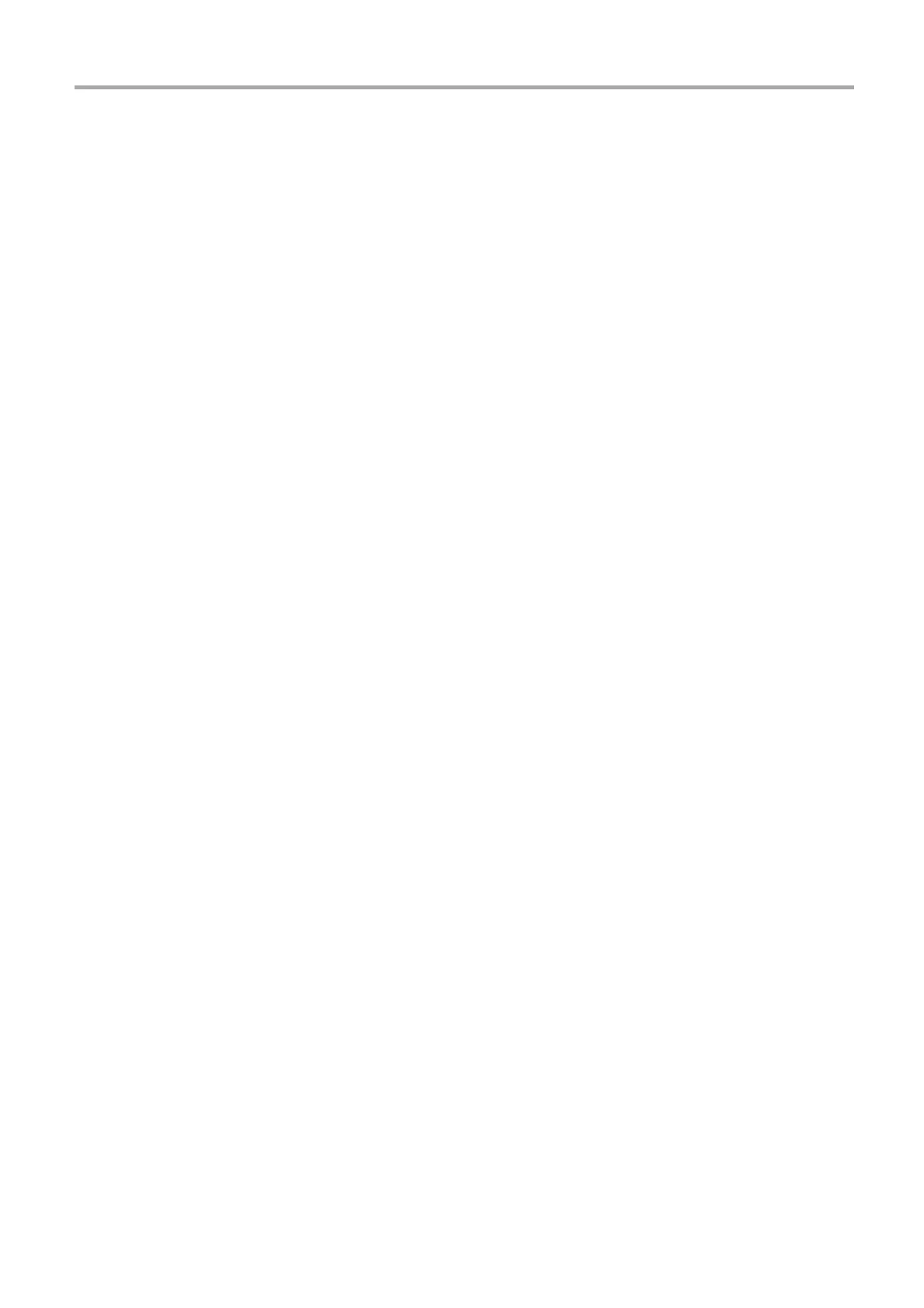TOUCH SCREEN CONTROLLER for Air Conditioning Control System Owner's Manual
4
-EN
[2-4] Manual Meter-Reading (TOUCH SCREEN CONTROLLER only) . . . . . . . . . . . . . 48
[2-5] Icon settings (TOUCH SCREEN CONTROLLER only) . . . . . . . . . . . . . . . . . . . . . 49
[2-6] Display Settings (TOUCH SCREEN CONTROLLER only) . . . . . . . . . . . . . . . . . . 49
[2-7] Password Setting (TOUCH SCREEN CONTROLLER only) . . . . . . . . . . . . . . . . . 50
[2-8] IP Address Setting (TOUCH SCREEN CONTROLLER only) . . . . . . . . . . . . . . . . 51
[2-9] User Account Setting (TOUCH SCREEN CONTROLLER only) . . . . . . . . . . . . . . 52
[2-10] Output to USB memory (TOUCH SCREEN CONTROLLER only). . . . . . . . . . . . . 53
[2-11] System initialize (TOUCH SCREEN CONTROLLER only) . . . . . . . . . . . . . . . . . . 53
[2-12] Alarm email address setting (TOUCH SCREEN CONTROLLER only) . . . . . . . . . 53
4-13. Indoor unit graph screen (TOUCH SCREEN CONTROLLER only) . . . . . . . 54
[1] Displaying the indoor unit graph screen . . . . . . . . . . . . . . . . . . . . . . . . . . . . . . . . . . . . . . . 54
[2] Displaying the indoor unit graph . . . . . . . . . . . . . . . . . . . . . . . . . . . . . . . . . . . . . . . . . . . . . 55
[3] Displaying the graphs of other indoor units . . . . . . . . . . . . . . . . . . . . . . . . . . . . . . . . . . . . 56
[4] Displaying graphs of other dates . . . . . . . . . . . . . . . . . . . . . . . . . . . . . . . . . . . . . . . . . . . . 57
4-14. Power graph screen (TOUCH SCREEN CONTROLLER only) . . . . . . . . . . . 58
[1] Displaying the power graph screen . . . . . . . . . . . . . . . . . . . . . . . . . . . . . . . . . . . . . . . . . . 58
[2] Displaying the total power graph . . . . . . . . . . . . . . . . . . . . . . . . . . . . . . . . . . . . . . . . . . . . 59
[3] Displaying the system power graph . . . . . . . . . . . . . . . . . . . . . . . . . . . . . . . . . . . . . . . . . . 60
[4] Displaying graphs of other dates . . . . . . . . . . . . . . . . . . . . . . . . . . . . . . . . . . . . . . . . . . . . 61
5 Monitoring/controlling using a computer . . . . . . . . . . . . . . . . . . . . . . . . . . . . . . . . . 62
5-1. Log on/Log off . . . . . . . . . . . . . . . . . . . . . . . . . . . . . . . . . . . . . . . . . . . . . . . . . 62
5-2. Air conditioner status list display . . . . . . . . . . . . . . . . . . . . . . . . . . . . . . . . . 63
5-3. Entering numbers . . . . . . . . . . . . . . . . . . . . . . . . . . . . . . . . . . . . . . . . . . . . . . 64
5-4. Schedule detailed settings screen display . . . . . . . . . . . . . . . . . . . . . . . . . . 65
5-5. Changing the top level . . . . . . . . . . . . . . . . . . . . . . . . . . . . . . . . . . . . . . . . . . 65
5-6. Option screen display . . . . . . . . . . . . . . . . . . . . . . . . . . . . . . . . . . . . . . . . . . . 66
6 Important information . . . . . . . . . . . . . . . . . . . . . . . . . . . . . . . . . . . . . . . . . . . . . . . . . 67
