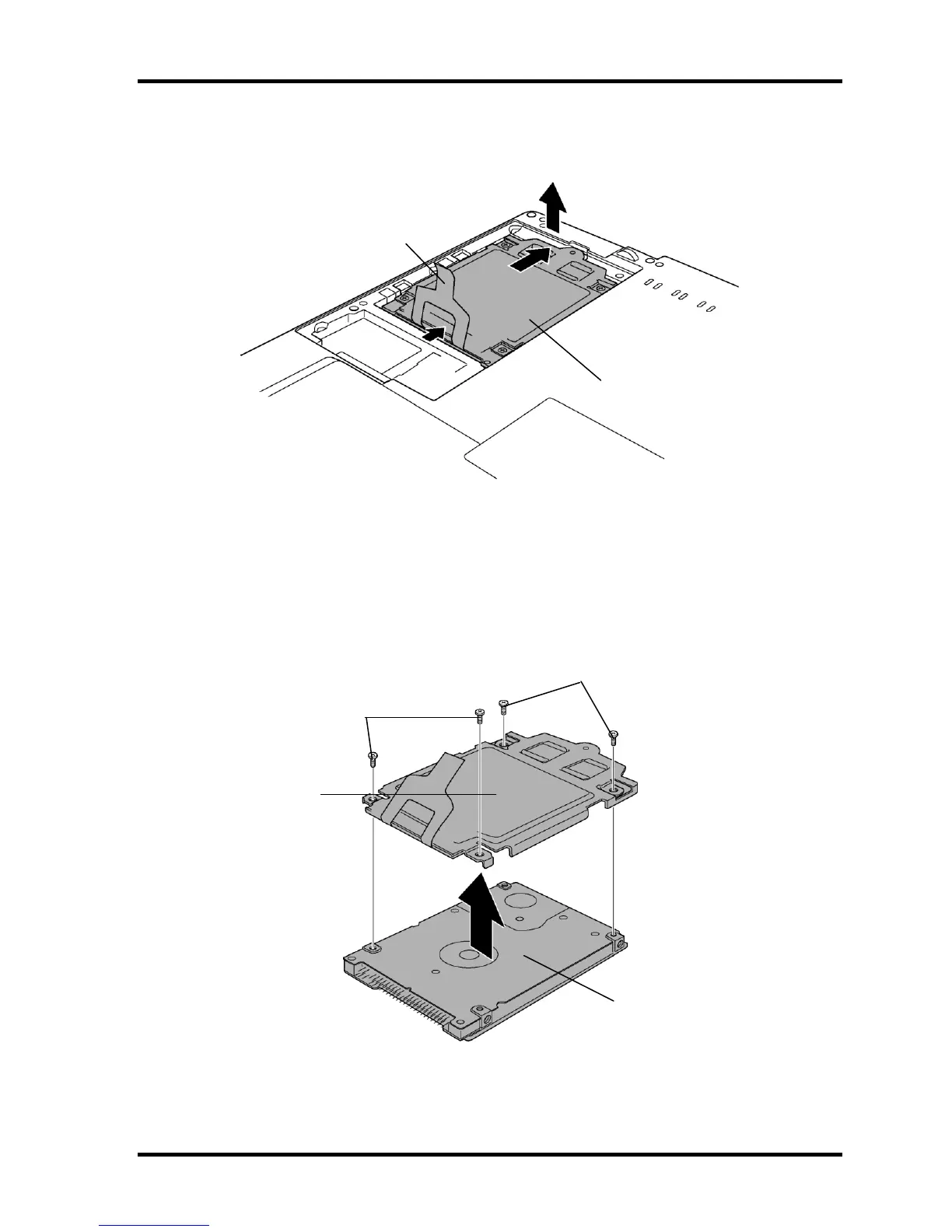4.3 HDD 4 Replacement Procedures
QOSMIO F20 Maintenance Manual (960-526) [CONFIDENTIAL] 4-13
3. Hold the HDD tab and slide the HDD assembly in the direction of the arrow and
take out the HDD assembly from the HDD connector.
Figure 4-5 Removing the HDD assembly
4. Remove the following screws fixing the HDD assembly.
? M3?4S FLAT BIND x4
5. Detach the HDD holder from the HDD.
Figure 4-6 Removing the HDD
HDD assembly
HDD tab
F3?4S FLAT BIND
M3?4S FLAT BIND
HDD holder
(1)
(2)
HDD
