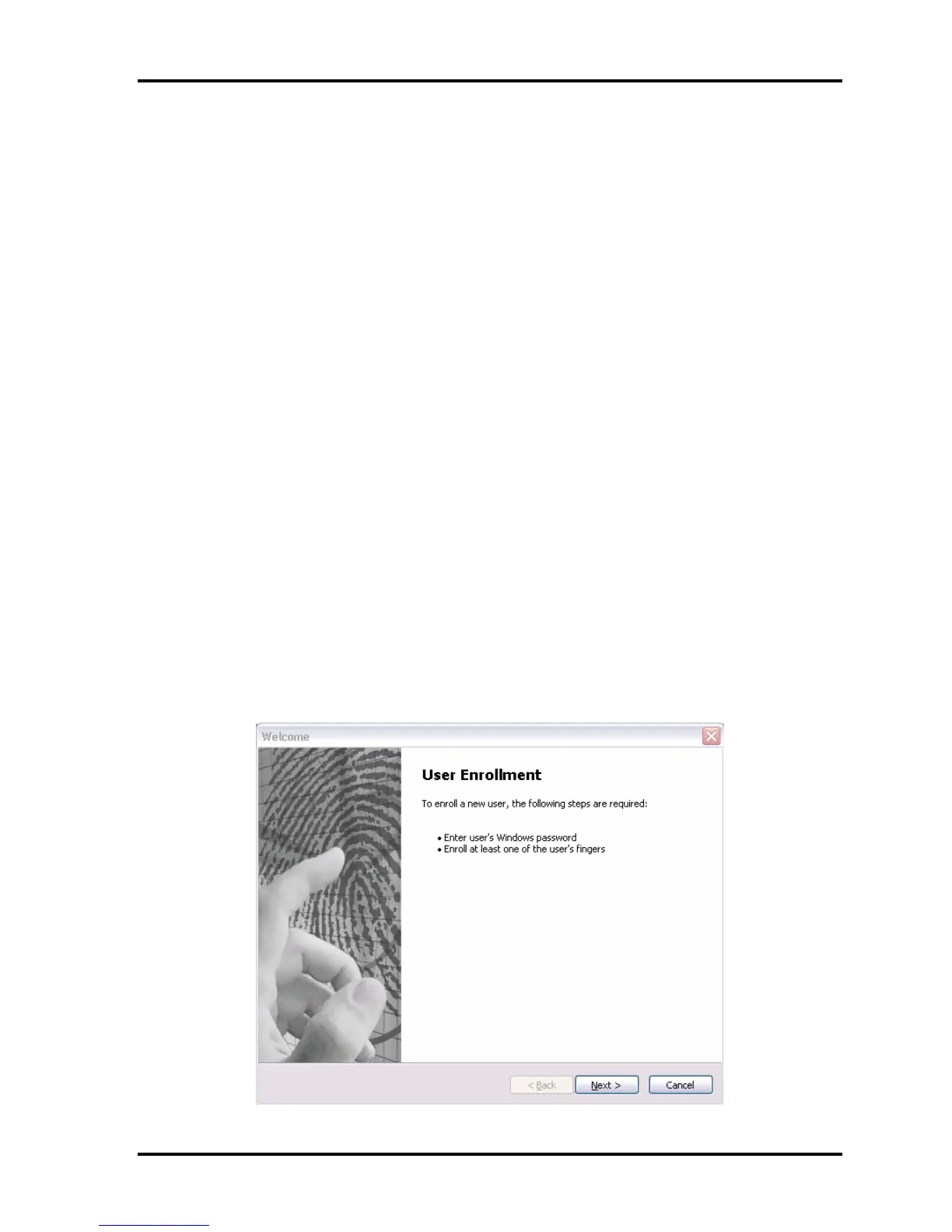2.16 Fingerprint sensor Troubleshooting 2 Troubleshooting Procedures
Procedure 1 Setting Windows Log-ON password
1. Open [User Account] from [Control Panel].
2. Click [User Account].
3. Click the icon of the account (user’s name) that you want to set the password.
4. Click “Create Account”.
5. Type a password in “Type a new password”.
6. Press Tab key.
7. Type the password again.
8. Click “Create Password” button.
9. When “Do you want to make your files and folders private” appears in [Computer
administrator], click [Yes, Make Private].
Procedure 2 Registration of fingerprint
1. Logon by user’s account to register the fingerprint.
2. Open [Start] → [All Programs] → [Protector Suite QL] → [User Enrollment].
3. After displaying [User Enrollment], click [Next].
TECRA A9(S5/P5/S200) Maintenance Manual (960-633)[CONFIDENTIAL] 2-59
