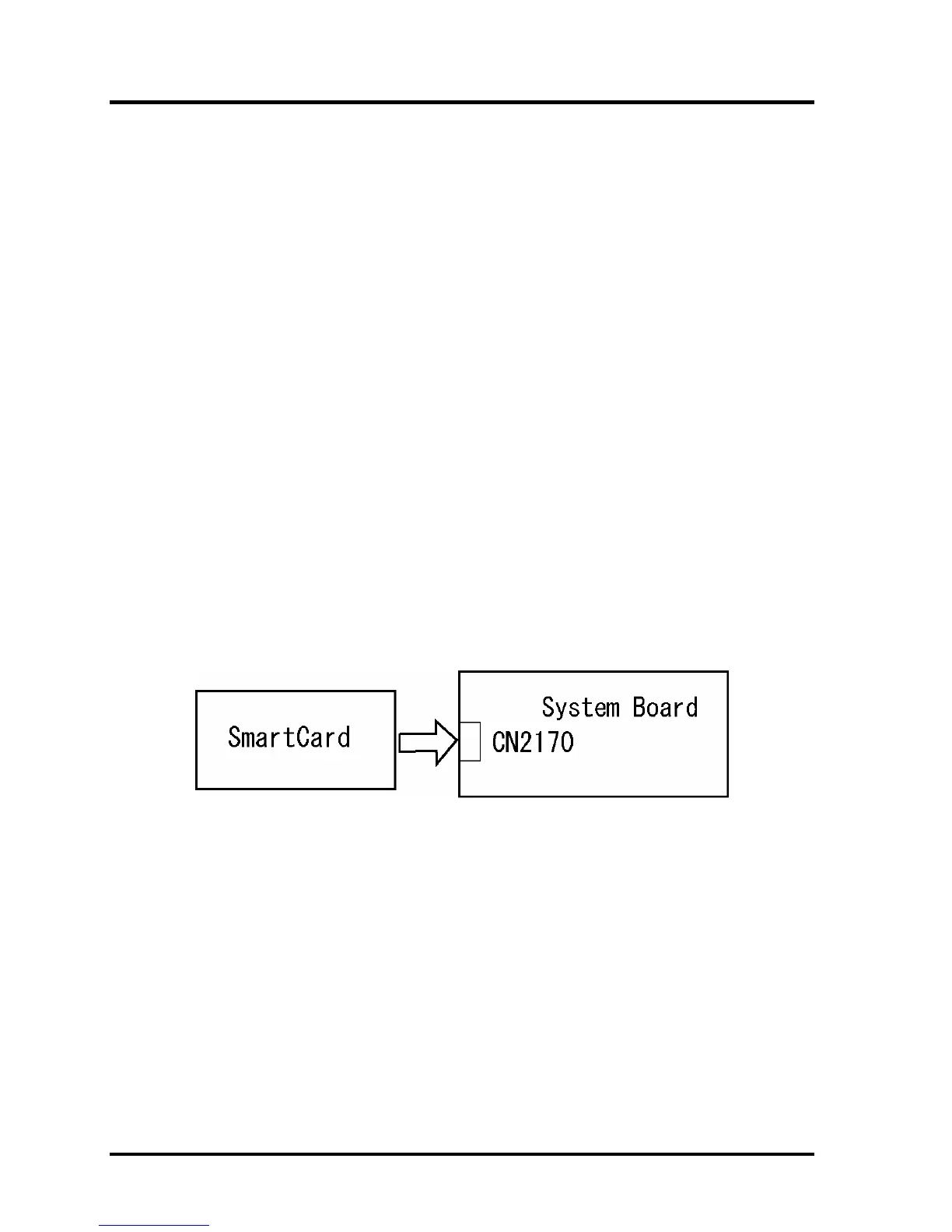2 Troubleshooting Procedures 2.17 SmartCard Slot Troubleshooting
(SmartCard model
only)
2.17 SmartCard Slot Troubleshooting (SmartCard model only)
This section describes how to determine if the computer's SmartCard functions are
functioning properly. Perform the steps below starting with Procedure 1 and continuing with
the other procedures as required.
Procedure 1: Check on T&D
Procedure 2: Connector Check and Replacement Check
Procedure 1 Check on T&D
Insert a SmartCard into the slot. Check if the installed T&d recognizes automatically the
SmartCard and the data in the SmartCard can be read.
If the card is not recognized or error message comes out, go to Procedure 2.
Procedure 2 Connector Check and Replacement Check
The SmartCard is connected to CN2170 on the system board.
SmartCard supports ISO7816-3 asynchronous cards (support protocols are T=0 and T=1)with
a working voltage of 5V.
Check 1 SmartCard and system board may be disconnected. Make sure the SmartCard is
firmly inserted to CN2170 on the system board. If not, insert it firmly. If the
SmartCard is still not functioning properly, perform Check 2.
Check 2 SmartCard may be faulty. Replace it with a new one following the step in Chapter
4 Replacement Procedures. If the problem continues, perform Check 3.
Check 3 System board may be faulty. Replace it with a new one following the step in
Chapter 4 Replacement Procedures.
2-68 [CONFIDENTIAL] TECRA A9(S5/P5/S200) Maintenance Manual (960-633)
