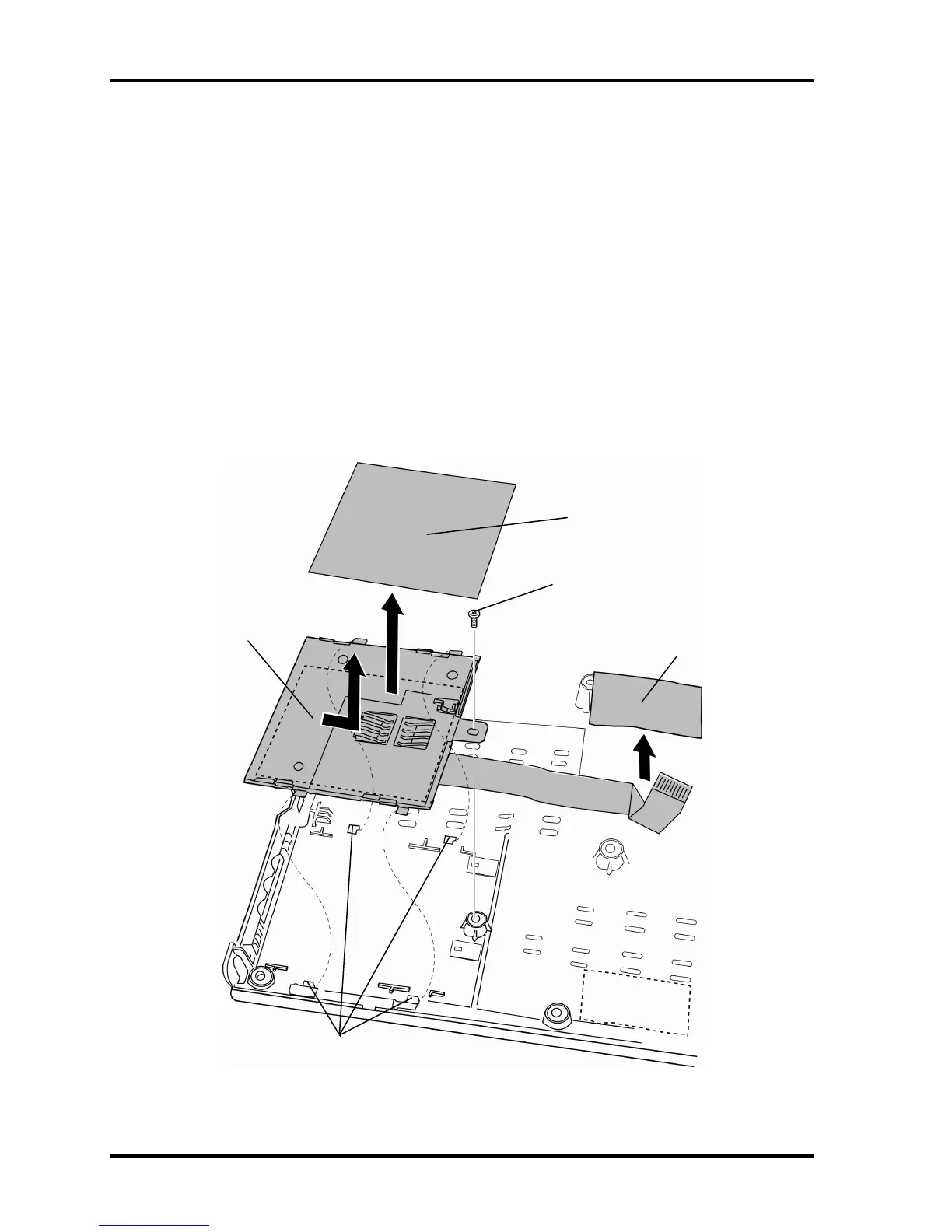4 Replacement Procedures 4.21 SmartCard unit
(SmartCard model only)
4.21 SmartCard unit (SmartCard model only)
Removing the SmartCard unit
To remove the SmartCard unit, follow the steps below and refer to Figure 4-35.
1. Peel off the glass tape.
2. Remove the following screw securing the SmartCard unit.
• M2×3C BIND screw ×1
3. Slide the SmartCard unit in the direction in the figure below to remove it.
4. Peel off the insulator from the SmartCard unit.
M2×3C BIND
Glass tape
SmartCard unit
Guide
Insulator
Figure 4-35 Removing the SmartCard unit
4-60 [CONFIDENTIAL] TECRA A9/TECRA S5/TECRA P5/Satellite Pro S200 Maintenance Manual (960-633)