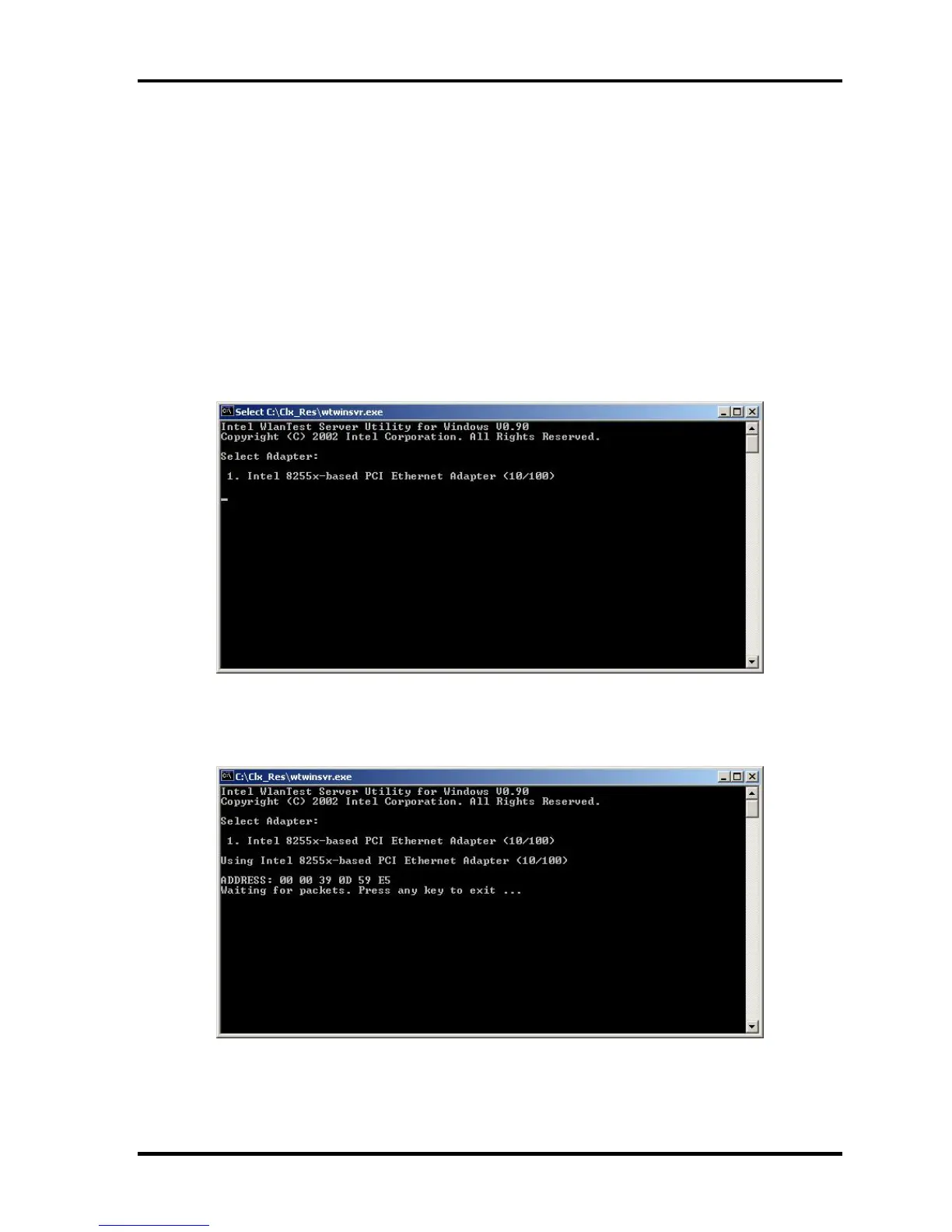3.26 Wireless LAN Test Program (Intel-made b/g, a/b/g Setting up of REF PC)3 Tests and Diagnostics
After the completion of REF PC setup, restart the WINDOWS. Then perform the Responder
test program for Windows (WTWINSVR.EXE) in the Clx_Res folder.
・WTWINSVR.EXE
Function : Transmitting/receiving of data to/from DUT via AP
OS available : Windows XP only
How to start : Double-click WTWINSVR icon.
How to start
1. Double-click wtwinsvr icon. The following screen will appear.
Startup screen of wtwinsvr program
2. Enter the number of Network Adapter used on REF PC (enter 1 for example
above). Then the following screen will appear. Start the test program on DUT.
Screen while running the wtwinsvr program
The REF PC is waiting for the start of the test program on DUT.
TECRA A9(S5/P5/S200) Maintenance Manual (960-633) [CONFIDENTIAL] 3-65
