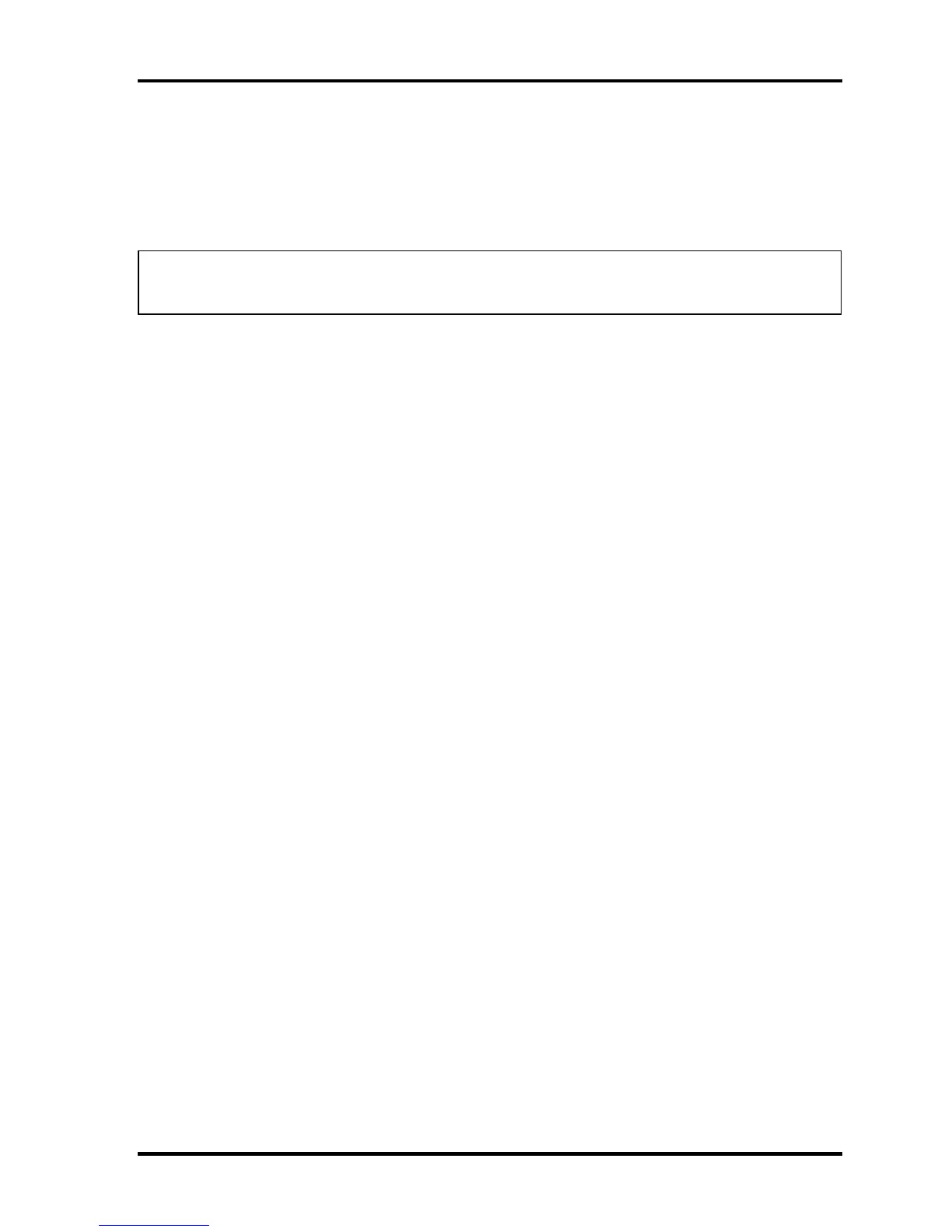3 Tests and Diagnostics 3.30 BIOS SETUP
3-96 [CONFIDENTIAL] TECRA A9(S5/P5/S200) Maintenance Manual (960-633)
10. .I/O ports
This option controls settings for the parallel port.
NOTE: Do not assign the same interrupt request level and I/O address to the serial port
and PC card.
(a) Serial
Use this option to set the COM level for the serial port. The serial port
interrupt request level (IRQ) and I/O port base address for each COM level is
shown below:
COM level Interrupt level I/O address
COM1 4 3F8H (Serial port default)
COM2 3 2F8H
COM3 4 3E8H
COM3 5 3E8H
COM3 7 3E8H
COM4 3 2E8H
COM4 5 2E8H
COM4 7 2E8H
Not Used Disables port
11. Drives I/O
This option displays the address and interrupt level for hard disk drive, optical drive
and PC card. It is for information only and cannot be changed.
(a) Built-in HDD
This item displays the Serial ATA Port Number. It is for information only and
cannot be changed.
Serial ATA Port0
(b) CD-ROM
This option displays the setting of the address and interrupt level of the
installed drive. This cannot be changed. Even if an installed drive is not CD-
ROM drive, “CD-ROM” is displayed.
