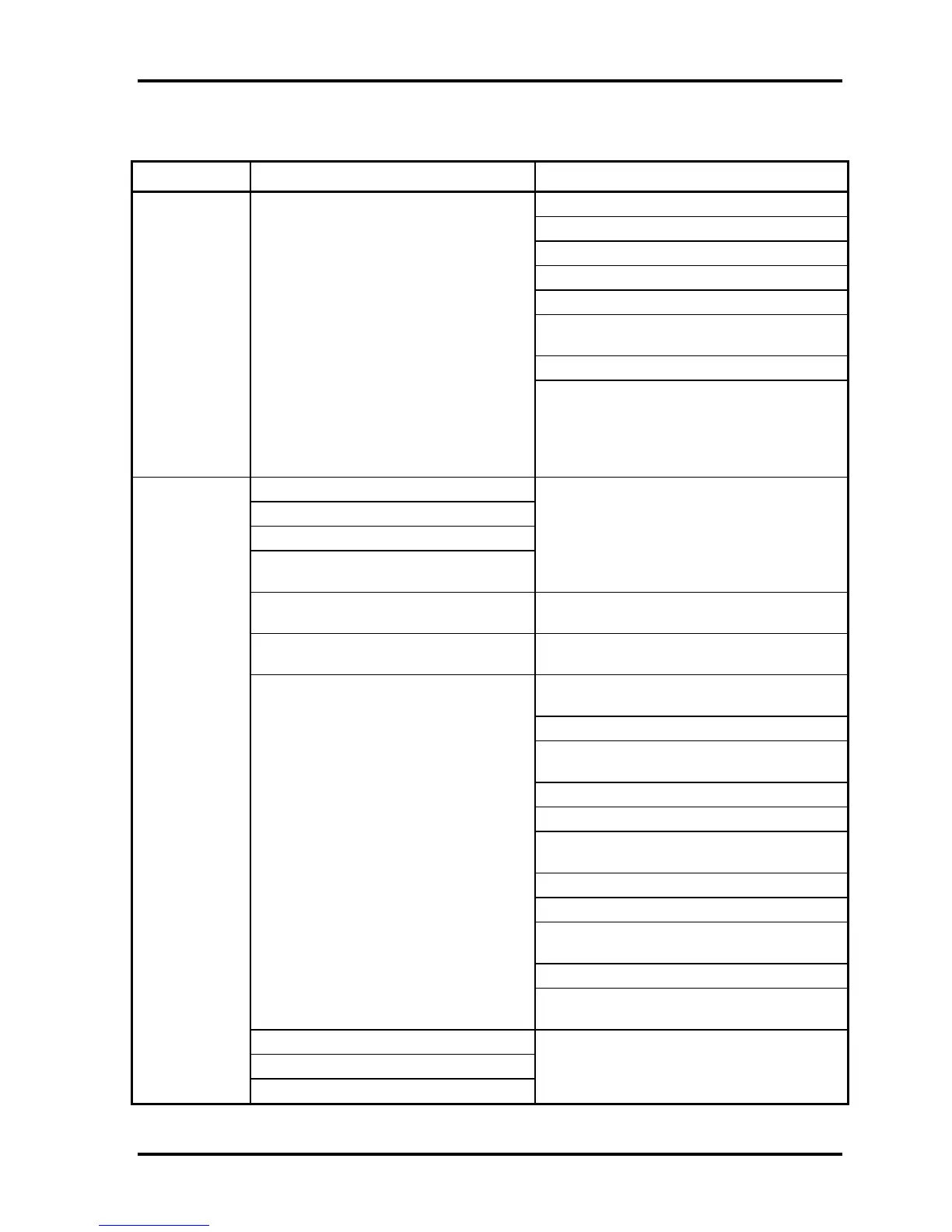2.4 System Board Troubleshooting 2 Troubleshooting Procedures
TECRA A9(S5/P5/S200) Maintenance Manual (960-633)[CONFIDENTIAL] 2-25
Table 2-5 Serial port (Boot mode) error status (5/9)
D port Status Test item Contents
(F106h) Check of parameter block A
Permission of SMI except auto-off function
Control of excess of rated input power
Battery discharging current control (1CmA).
AC adapter rated over current control
Dividing procedures for time measuring by
IRT
Setting for clock generator
CPU Initialization
Micro code update
Judging of CPU type
Geyserville support check
Setting of CPU clock to “high"
F107h Saving memory configuration to buffer
Reading of EC version
Update of flash ROM type
Judging of destination (Japan or other
than Japan) based on DMI data
CMOS default setting check
Sets default setting if bad battery or bad
checksum (ROM, CMOS) is detected
ACPI table initialization (for execution of
option ROM)
Initialization of devices which need
initialization before PCI bus initialization
Setting of IDE device operation mode
Setting of AC’97/Azalia operation mode
Initialization of temperature control
information
KBC initialization
VGA display off, Reset control
Control of built-in LAN permission/
prohibition
PCI Express initialization
Sound initialization
PC multi-box status acquisition (For models
supporting Select Bay)
HC initialization and Device recognition
SD Memory card recognition and
initialization
PIC initialization
PIC test
Password Initialization
