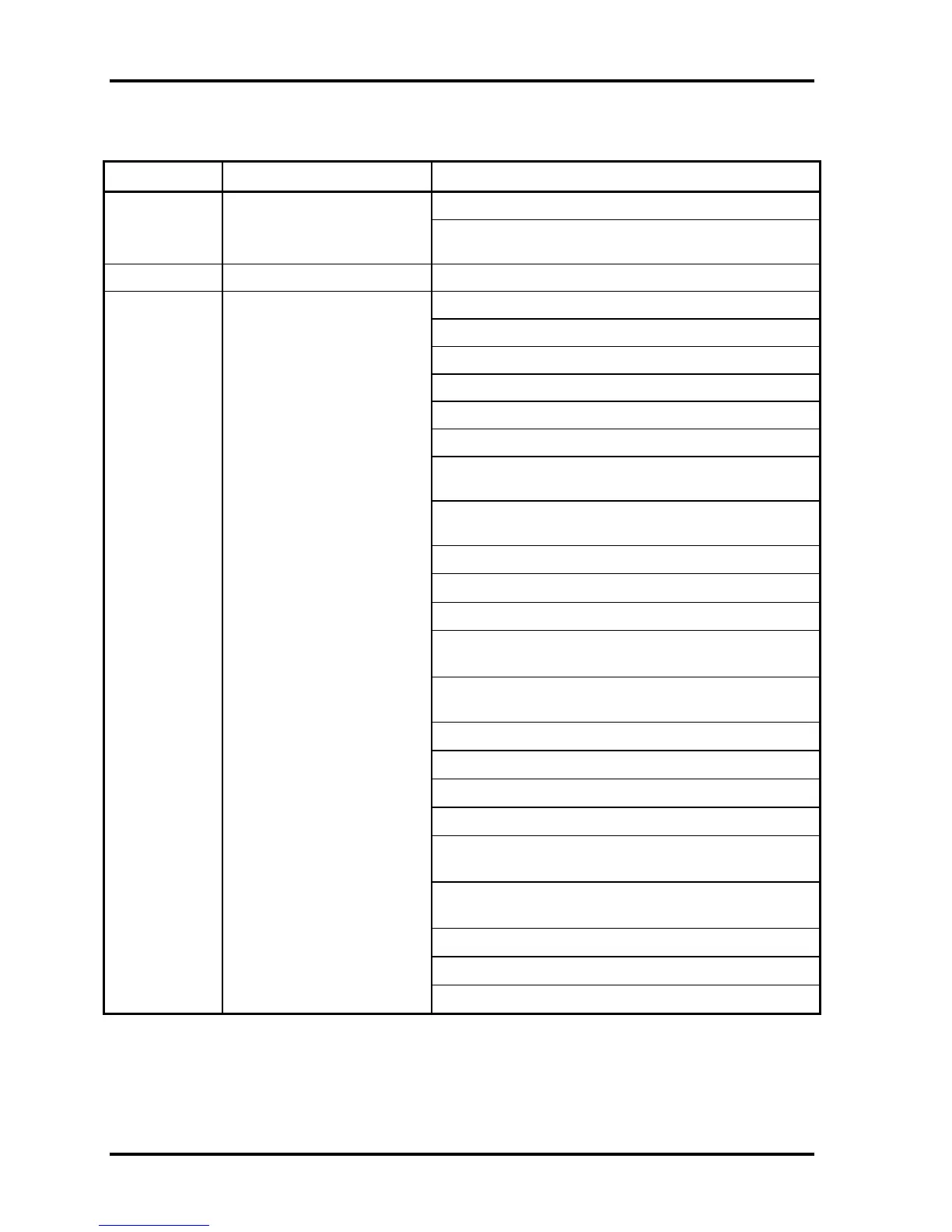2 Troubleshooting Procedures 2.4 System Board Troubleshooting
2-28 [CONFIDENTIAL] TECRA A9(S5/P5/S200) Maintenance Manual (960-633)
Table 2-5 Serial port (Boot mode) error status (8/9)
D port Status Test item Contents
(F11Dh) I/O LOCK Processing (For models supporting I/O LOCK)
Opening of BM (Only model which is supporting the
finger point leader)
F11Eh EX_IO_ROM_CHECK (Check of option I/O ROM)
F11Fh PRE_BOOT_SETUP Saving of value in 40:00h (For SIO saving/restoring)
Setting of font address for resume password
Setting of repeat parameter for USB KB
Acquisition of keys pressed during IRT
Storing of T_SHADOW_RAM_SIZE
Update of system resource before boot
Rewriting of memory map data of INT15h E820h
function
Waiting for AC-Link initialization completion (For models
supporting AC-Link)
Updating of table for DMI
Copy of ACPI table to top of expansion memory
Waiting for writing of PSC version to BIOS completion
Waiting for clock generator setting completion
When error occurred, halts at LED=21H
Waiting for serial port initialization completion (For
models supporting SIO)
Cancel of NMI Mask
Taking out TIT check sum
Clear of the IRT flag on Runtime side
Update of check sum on Runtime side
Hibernation branch (For models supporting BIOS
Hibernation)
Initialization of Bluetooth (For models supporting
Bluetooth)
Check of existence of object maintenance cards
Prohibition of unused PC cards
Setting Wakeup status data for ACPI
