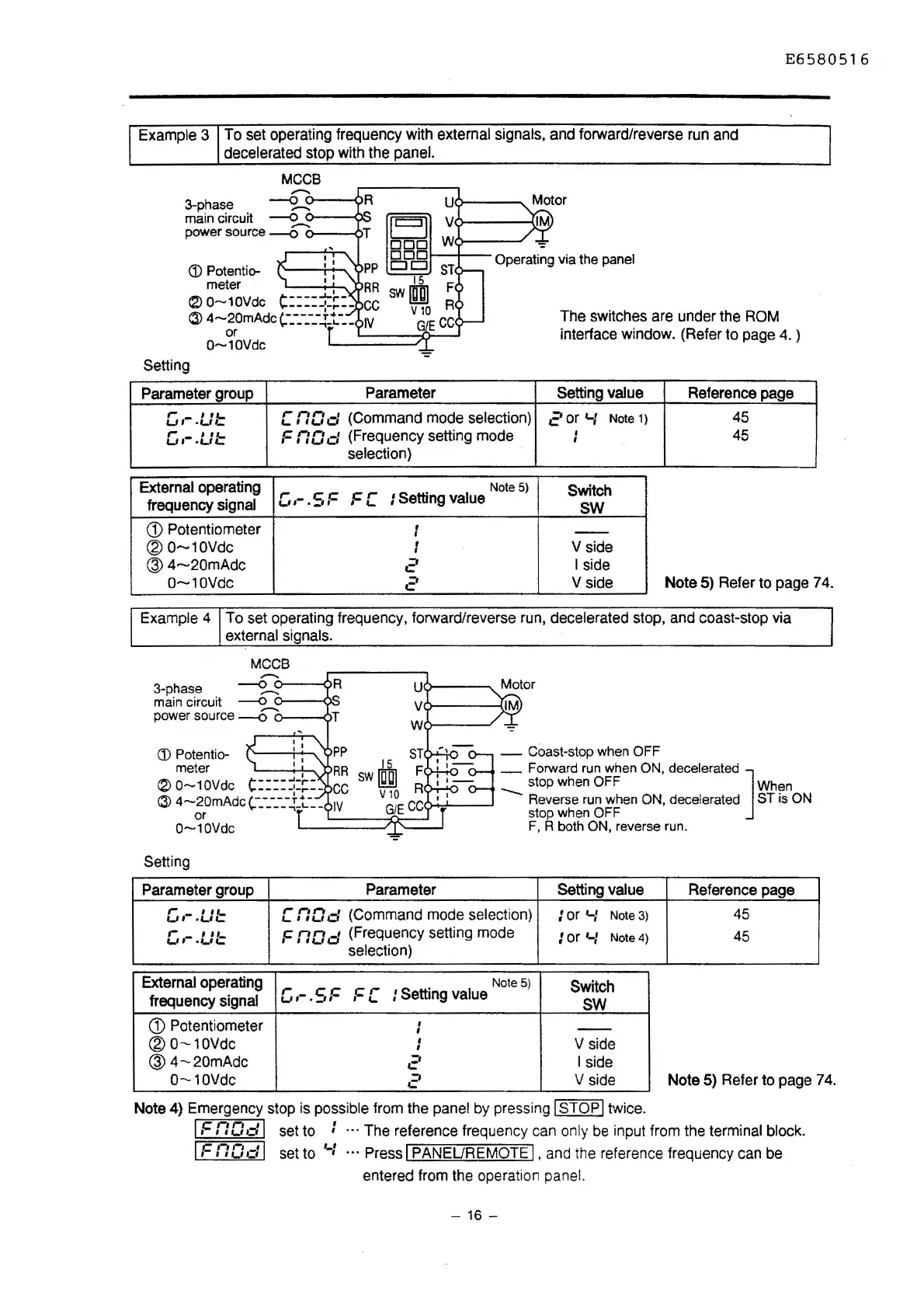E6580516
Example 3 To set operating frequency with external signals, and forward/reverse run and
decelerated stop with the panel.
MCCB
,.-....
3-phase
--o
o---o
main circuit
~o---o:s
power
source
--o
u---o
Uu----...
Vo----'
Wo---~
CD
Potentio-
ST
F
Operating via the panel
meter ,
C2)
0-10Vdc
C:::::{::::_
(3)
4-20mAdc
C:--------~-t_-
__
or
0-10Vdc
Setting
Parameter
group
Parameter
c,,-
.ut
[
nDd
(Command mode selection)
c.-.ut
F n
[Id
(Frequency setting mode
selection)
External operating
[,,-.SF
FC
: Setting value
Note
5)
frequency signal
CD
Potentiometer
I
I
®
0-10Vdc
I
I
@4-20mAdc
2
0-10Vdc
2
The switches are under the ROM
interface window. (Refer to page 4. )
Setting value
Reference page
2 or '-I
Note
1)
45
I
45
I
Switch
SW
--
V side
I side
V side
Note 5) Refer to page 7
4.
Example 4 To set operating frequency, forward/reverse run, decelerated stop, and coast-stop via
external signals.
3-phase
main circuit
MCCB
power source
--0,.......0---0
<D
Potentio-
meter ,
C2)
0-10Vdc
(:::::::::::
_
(3)
4-20mAdc
~---------~-t_-
__
or
0-10Vdc
Setting
Parameter group
Uo---
......
Motor
V
IM
Wo----~
Parameter
c.-.ut
[ n
[Id
(Command mode selection)
c.-.ut
F n
[Id
(Frequency setting mode
selection)
External operating
[,,-.SF
FC
: Setting value
Note
5)
frequency signal
CD
Potentiometer
I
I
®
0~10Vdc
I
I
@4~20mAdc
2
0~10Vdc
:=·
Setting value
: or
'-I
Note
3)
I or '-I
Note4)
Switch
SW
--
v side
I side
V side
Note 4) Emergency stop
is
possible from the panel by pressing I STOP I twice.
Reference page
45
45
Note 5) Refer to page 7
4.
IF
nc:c1
I set to : ... The reference frequency can
on
ly be input from the terminal block.
IF
n
[I
cl I set to '-I ... Press I PANEUREMOTE
I.
and the reference frequency can be
entered from the operation
panel.
- 16 -
