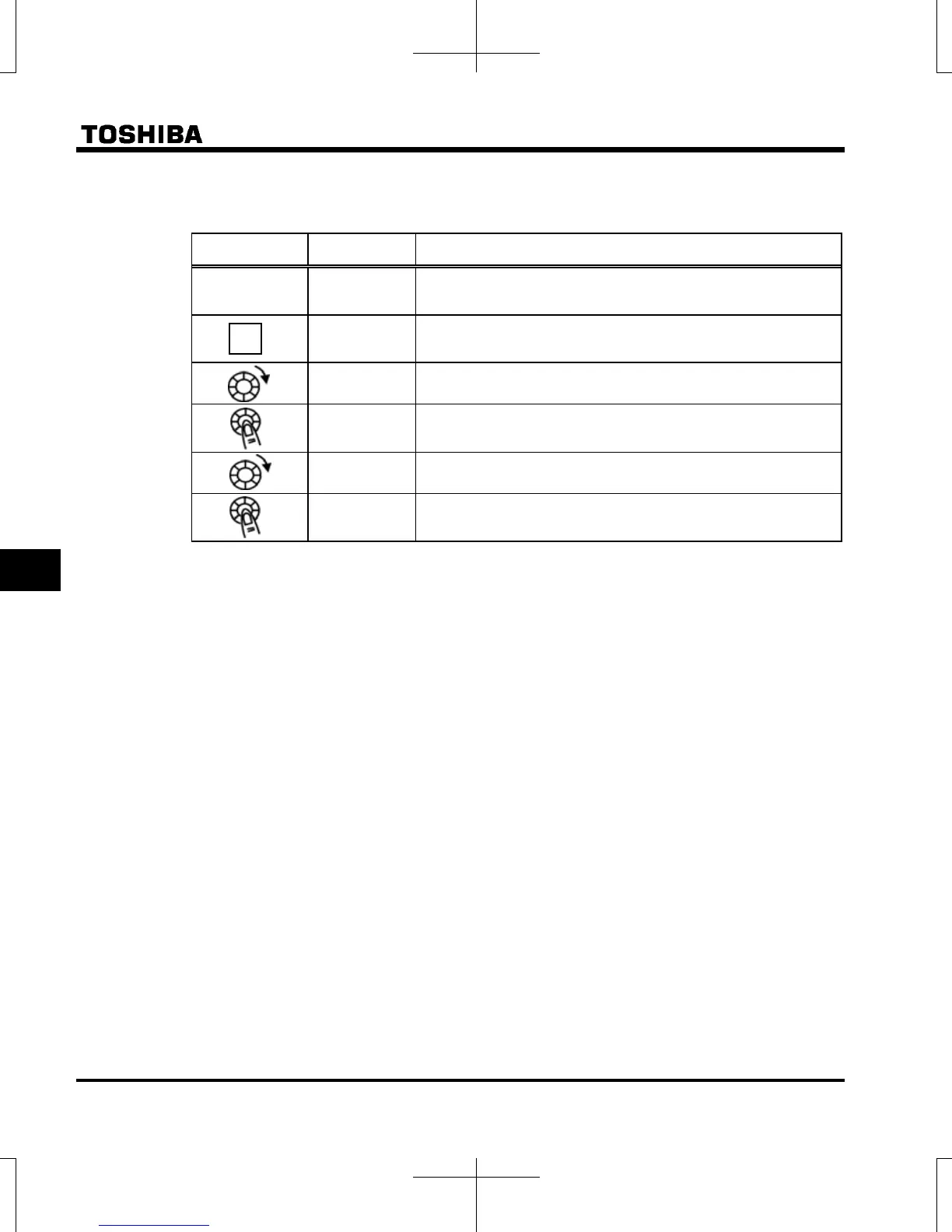E6582175
F-4
6
How to use the Application easy setting
1) Choose the machine
Operation panel
action
LED display Operation
00
Displays the output frequency.
(When standard monitor display selection is set to
[output frequency])
auh
The first basic parameter “auh” (history function) is displayed.
aua
Turn the setting dial to the right to change the parameter to aua.
0
Set values are displayed by pressing the center of the setting dial.
2
Turn the setting dial to the right to select 1 or 2.
2 aua
Press the center of the setting dial to save the changed set value.
aua and the set value are displayed alternately.
2) The parameters necessary to the machine are set to easy setting mode parameter 1-32. (Refer to the chart
bellow)
3) Set the parameters using easy setting mode. Refer to section 4.5 for easy setting mode.
MODE
