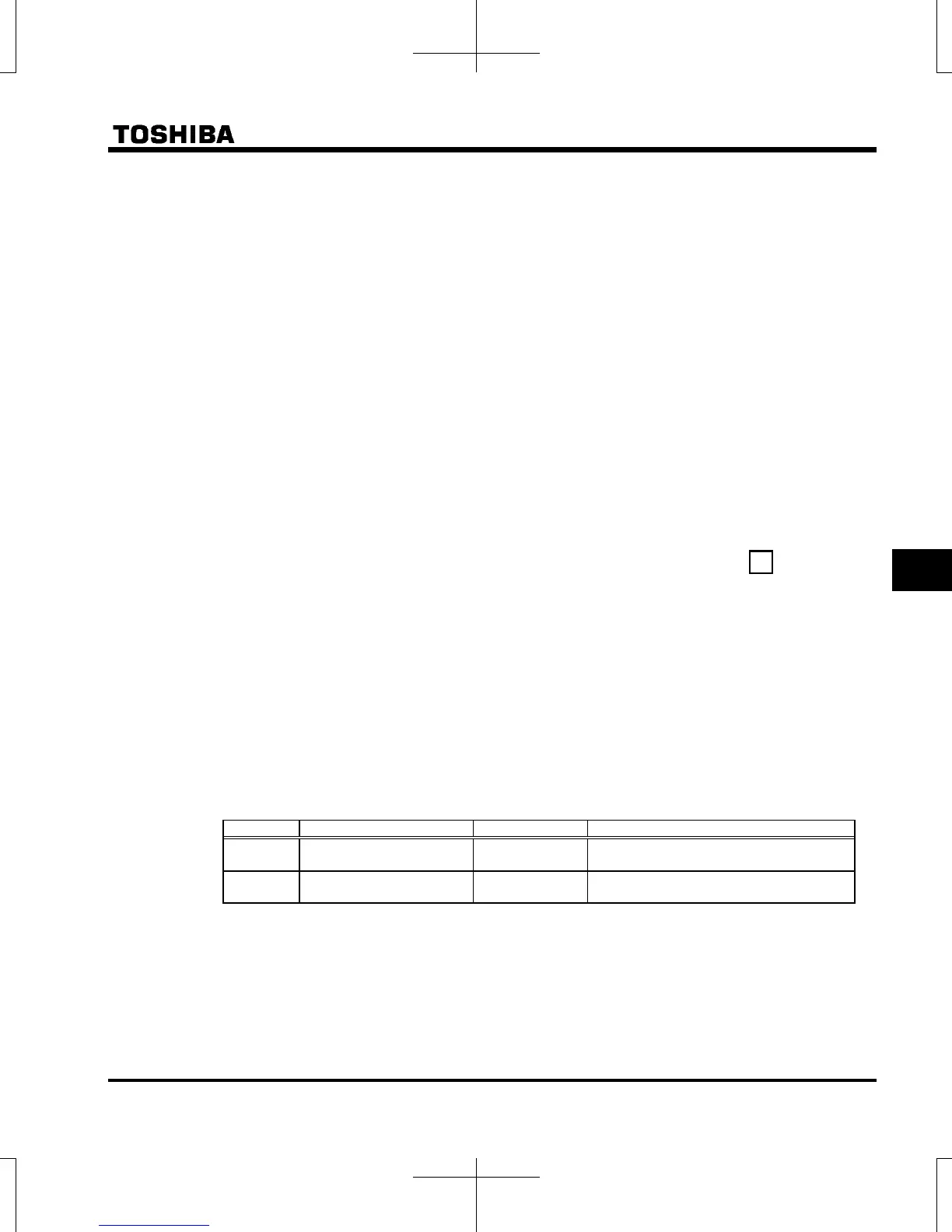E6582175
F-129
6
■ Password examination method
(1) When f738 or f739 are read out and the value is 9999, a password has already been set.
Password has to be removed in order to change parameters.
(2) Enter a the number (
1 to 9998) registered to f739 when the password was set for f738.
(3) If the password matches,
pass blinks on the display and the password is removed.
(4) If the password is incorrect,
fail blinks on the display and f739 is displayed again.
(5) When the password is removed, the setting for parameter
f700 can be changed.
(6) By setting parameter
f700=0, the all parameter settings can be changed.
Note 7: Entry of setting is possible up to 3 times. Please note it is impossible to set, if you enter the
wrong number for 3 times. Number of times is reset after power is off.
2) Resetting method of prohibition settings:
f700 and f737
■ Resetting method
(1) Canceling the f700 prohibition setting
The setting of only parameter
f700 can be changed at any time, even if it is set to 1.
(2) Canceling he
f737 prohibition setting
When this parameter is set to
1 (key operation prohibited), press and hold down the key for
5 seconds or more. The message
und appears and this setting is canceled temporarily to enable key
operation. To cancel this setting permanently, change the setting of
f737 directly
3) Setup method when parameter protection is necessary
■ Prohibit changing parameters settings and reading parameters from logic input
Set "Parameter editing prohibition" or "Parameter reading/editing prohibition" for an input terminal.
Activating the "Parameter editing prohibited" function prevents changes to parameters.
Activating the "Parameter reading/editing prohibition" function prevents reads and writes to parameters.
The following table shows an example of setting input terminal S1 and S2.
Title Function Adjustment range Setting
f114
Input terminal selection 4A
(S1)
0-203
200: PWP
(Parameter editing prohibition)
f115
Input terminal selection 5
(S2)
0-203
202: PRWP
(Parameter reading prohibition)
Setting value 201, 203 are reverse signal.
ENT
