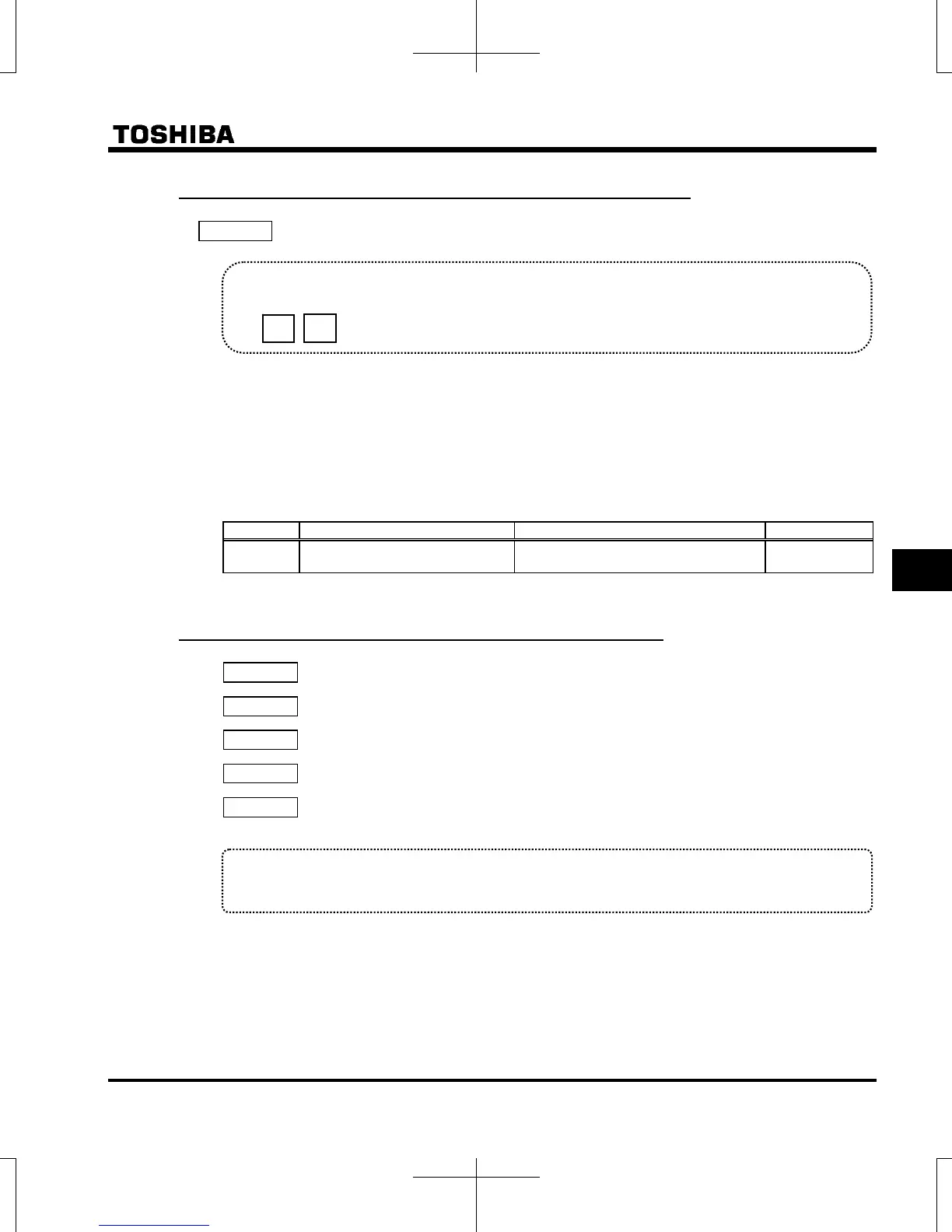E6582175
F-135
6
6.34.9 Select the operation panel stop pattern
f721 : Selection of operation panel stop pattern
Function
This parameter are used to select a panel stop pattern in which the motor started by pressing the
key on the operation panel.
1) Deceleration stop
The motor slows down to a stop in the deceleration time set with (or or ).
2) Coast stop
The inverter cuts off power supply to the motor. The motor comes to a stop after coasting for a while.
Depending on the load, the motor may keep running for a longer time.
[Parameter setting]
Title Function Adjustment range Default setting
f721
Panel stop pattern
0: Deceleration stop
1: Coast stop
0
6.34.10 Select the panel display at power on
f790 : Panel display selection at power on
f791 : 1st and 2nd characters of
f792 : 3rd and 4th characters of
f793 : 5th and 6th characters of
f794 : 7th and 8th characters of
Function
These parameters allow you to change the characters on panel display at power on.
Default setting is “
hello”.
RUN
STOP
