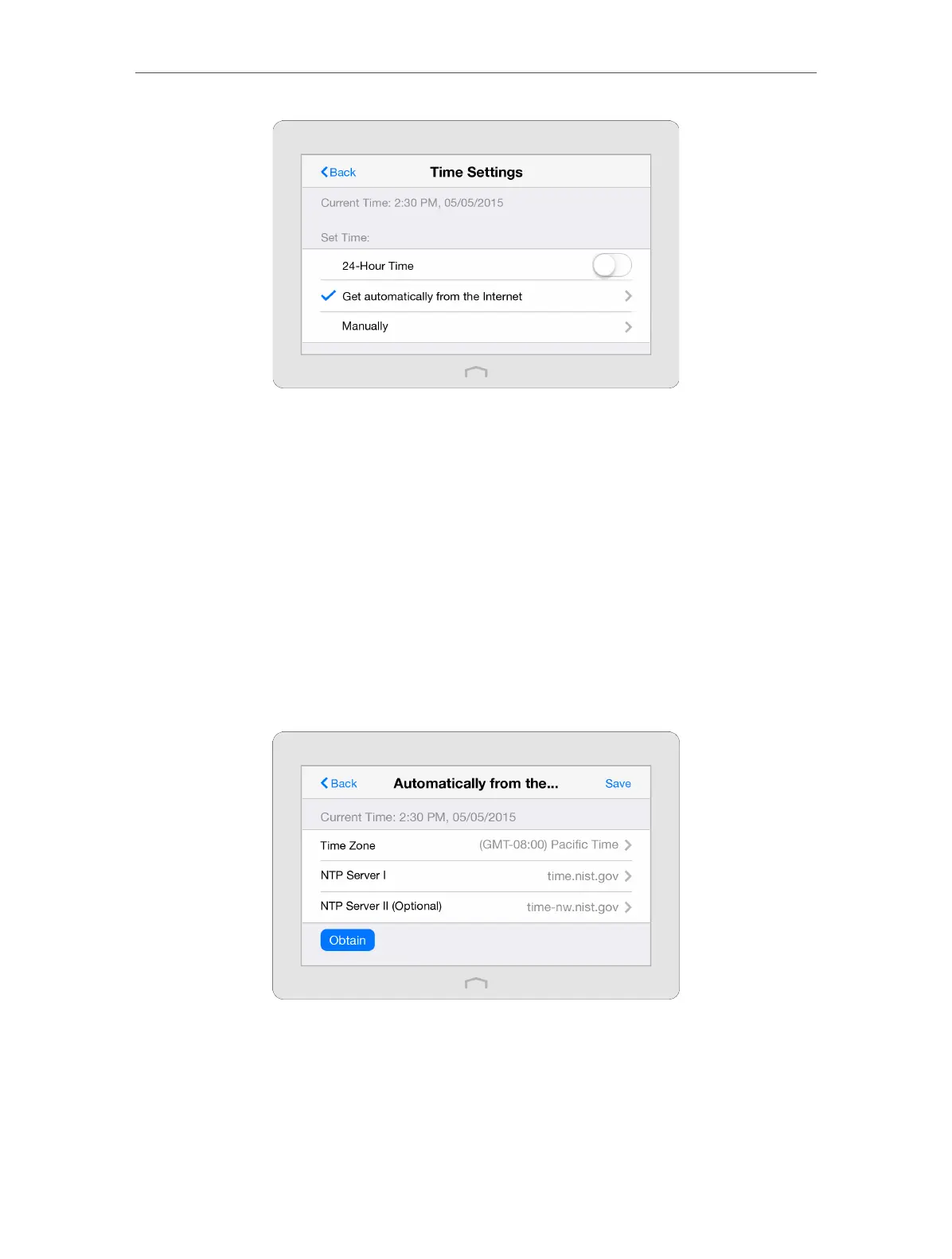Chapter 2 Configure Touch P5 as a Router
32
2 ) Toggle on or off to customize the time display in 12-hour or 24-hour format.
3 ) Two ways for you to configure the system time:
• Get automatically from the Internet: Select this if you want to get time from the
Internet. Make sure your Touch P5 can access the Internet before you select this
method.
a. Select your local Time Zone.
b. In the NTP Server I field, enter the IP address or domain name of your
desired NTP Server.
c. In the NTP Server II field, enter the IP address or domain name of the second
NTP Server (Optional).
d. Tap Obtain to get the time and then tap Save.
• Manually: Select to set the date and time manually, and tap Save.