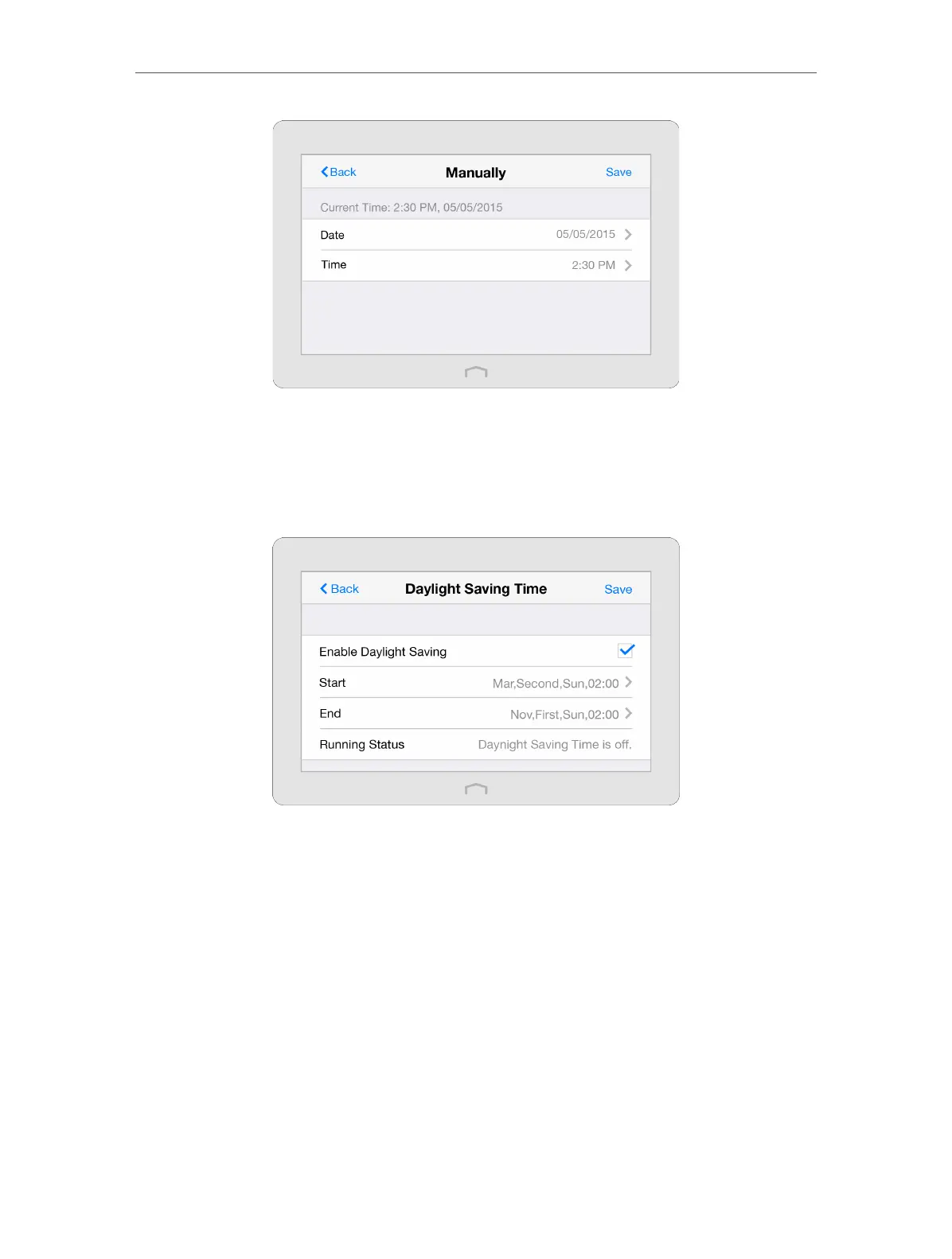Chapter 2 Configure Touch P5 as a Router
33
¾ To set up daylight saving time of your Touch P5:
1 ) Select Daylight Saving Time.
2 ) Select the checkbox to enable Daylight Saving Time. Set the start and end time
and then tap Save.
¾ To set up the display type of the clock:
1 ) Select Clock Display.
2 ) Select the clock type and tap Save.