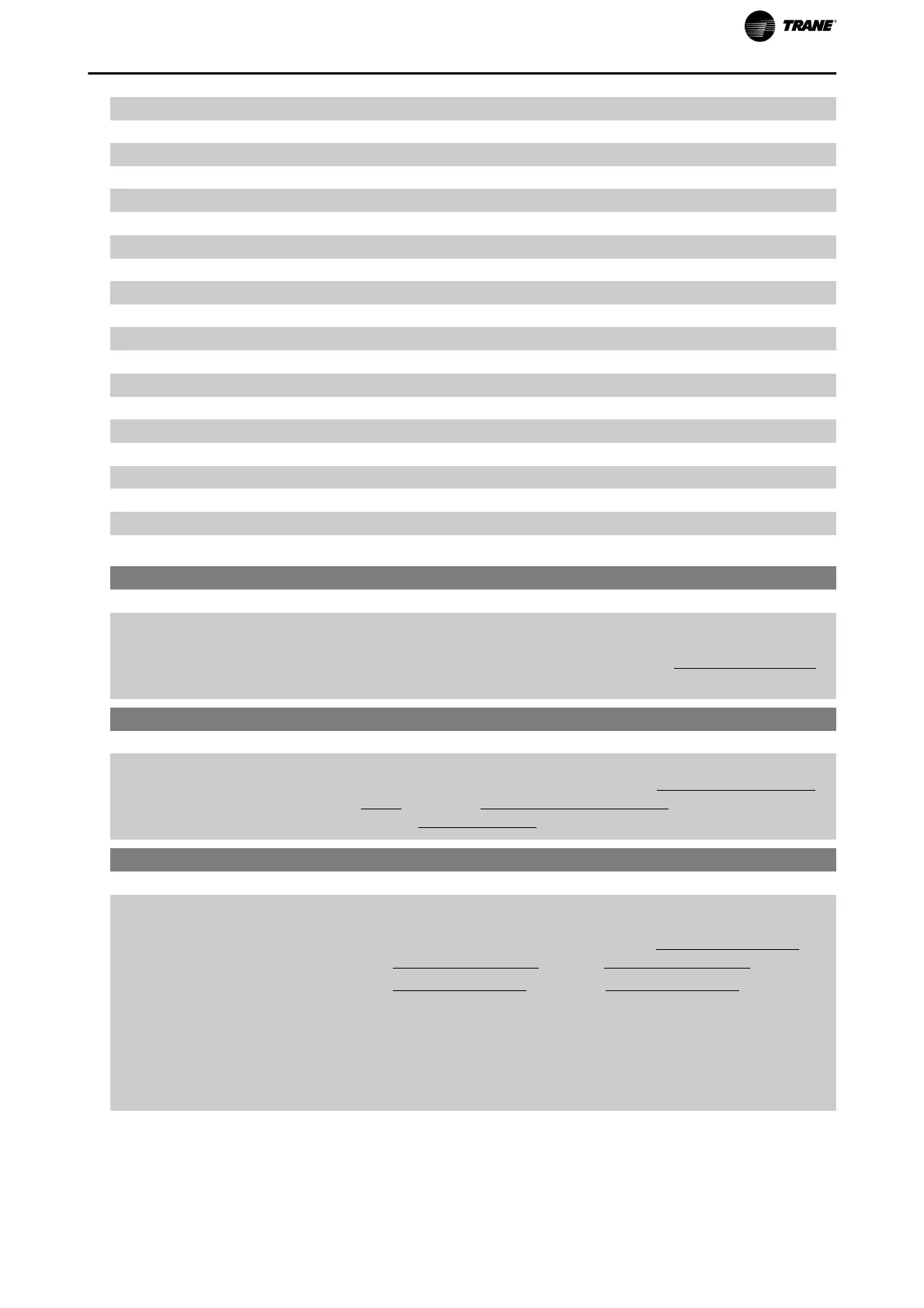[121] gal/s
[122] gal/min
[123] gal/h
[124] CFM
[125] ft³/s
[126] ft³/min
[127] ft³/h
[130] lb/s
[131] lb/min
[132] lb/h
[140] ft/s
[141] ft/min
[145] ft
[160] °F
[170] psi
[171] lb/in²
[172] in WG
[173] ft WG
[174] in Hg
[180] HP
0-31 Custom Readout Min Value
Range: Function:
0.00
Custom-
Readou-
tUnit*
[0.00 - 100.00 CustomRea-
doutUnit]
This parameter allows the choice of the min. value of the custom defined
readout (occurs at zero speed). It is only possible to select a value differ-
ent to 0 when selecting a linear unit in par.0-30
Custom Readout Unit.
For Quadratic and Cubic units the minimum value will be 0.
0-32 Custom Readout Max Value
Range: Function:
100.00
Custom-
Readou-
tUnit*
[par. 0-31 - 999999.99 Cus-
tomReadoutUnit]
This parameter sets the max value to be shown when the speed of the
motor has reached the set value for par.4-13
Motor Speed High Limit
[RPM] or par.4-14 Motor Speed High Limit [Hz] (depends on setting in
par.0-02
Motor Speed Unit).
0-37 Display Text 1
Range: Function:
0 N/A* [0 - 0 N/A] In this parameter it is possible to write an individual text string for display
in the keypad or to be read via serial communication. If to be displayed
permanently select Display Text 1 in par.0-20
Display Line 1.1 Small, par.
0-21
Display Line 1.2 Small, par.0-22 Display Line 1.3 Small, par.
0-23
Display Line 2 Large or par.0-24 Display Line 3 Large. Use the
▲
or
▼
buttons on the keypad to change a character. Use the
◀
and
▶
buttons
to move the cursor. When a character is highlighted by the cursor, it can
be changed. Use the
▲
or
▼
buttons on the keypad to change a character.
A character can be inserted by placing the cursor between two characters
and pressing
▲
or
▼
.
Parameter Description
TR200 Programming Guide 51
