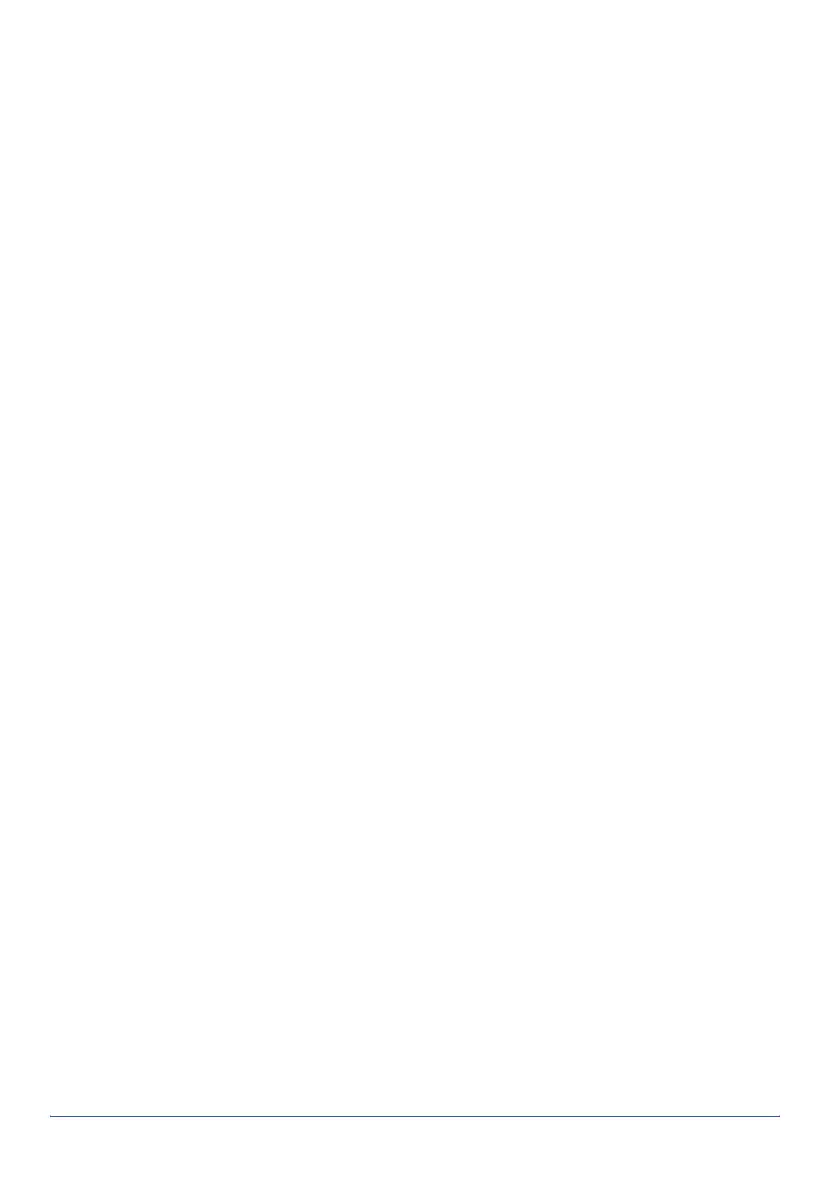GeoExplorer Series Getting Started Guide Index 53
browsing Web with
44
documentation 1
Internet Service Provider
See
ISP
intranet
browsing
44
connecting to 44
ISP
connecting to
44
setting up connection 42
L
LAN access point 29
Local Area Network
See
LAN
access point
M
mail service, setting up 43
main memory 22
allocation 24
backing up 22
clearing 24
mains power, using 36
maintenance 50
memory
Disk
22
main memory 22
Memory control 4
Microsoft Transcriber 10
mission planning 17
mobile phone
See
external
modem
modem
See
external modem
N
navigation bar
clock icon 7
network
connecting to
44
setting up connection 42
NMEA 15
GPS COM port for 14
output to external
device
19
supported messages 14
O
object beam 28
online help, accessing 8
operating system,
troubleshooting 49
optional accessories 1, 4, 34
P
packing list 2
partnership with
ActiveSync
11
parts of the GeoExplorer
series handheld
4
PC, connecting to 11
planning data collection 17
planning skyplot 17
Pocket Backup 22
Pocket Excel 3
Pocket Outlook
See
Inbox
Pocket PC
help
8
interacting with 9
parts of the screen 8
Pocket Word 3
POP3 mail service 43
pouch 2
power
battery life
20
charging battery 21, 36
conserving 21, 38
external 36
Power button 4, 7
PPP (Point-to-Point Protocol)
account
41
preferences 37
pre-installed software 3
programs
assigning to touch
buttons
39
pre-installed 3
protocols 15
R
real-time
EGNOS corrections 17
external correction
source
18
GPS COM port (COM4) 18
troubleshooting 47
WAAS corrections 17
receiving e-mail 44
recharging battery from
external power source
36
recording audio files 4
release button on support
module
6
remote connection 42
resetting 24
RTCM 14
S
satellite geometry 17
schemes
sound
40
screen 4
backlight 4, 7
sending e-mail 44
serial clip 5, 34
attaching to handheld 34
connecting to desktop
computer 12
connecting to external
device
35
connecting to external
power
36
recharging battery with 36
Serial Port 29
client, setting up a 29, 30
host, adding a 33
service 28, 29, 32
service, pre-defined 32
service 25, 29
skyplot 17
SMTP mail service 43
software
authorizing
7
installing 13
pre-installed 3
sounds
schemes 40
turning on or off 40
speaker 5
spreadsheet viewer 3
storage space