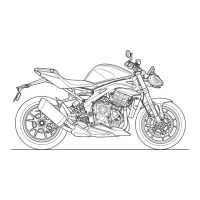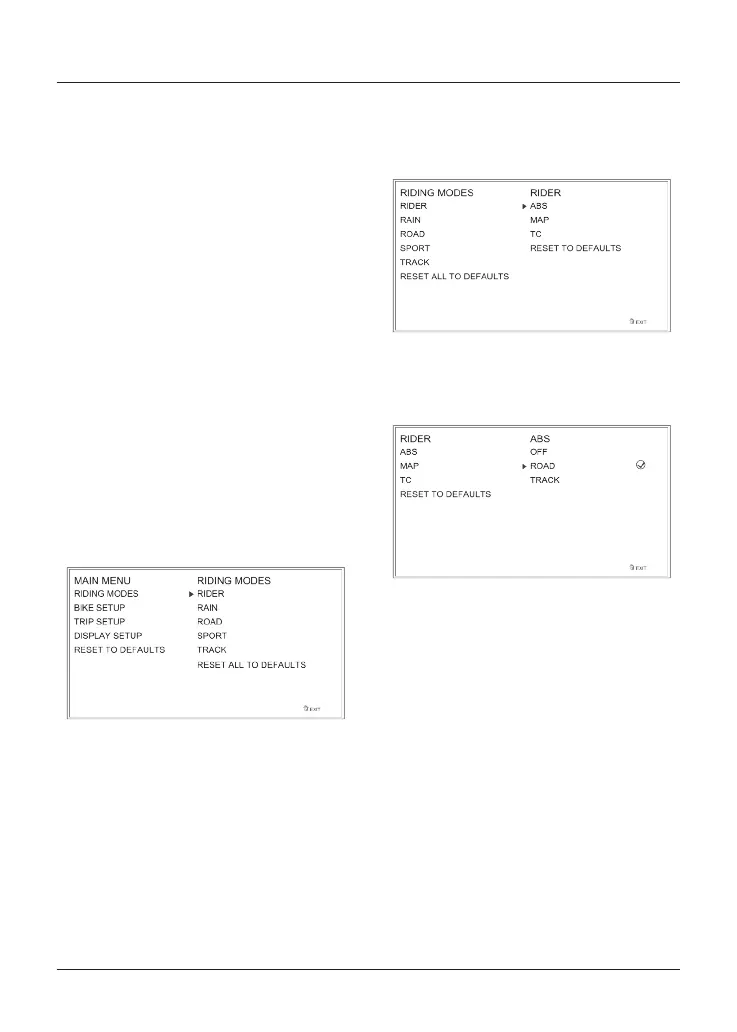 Loading...
Loading...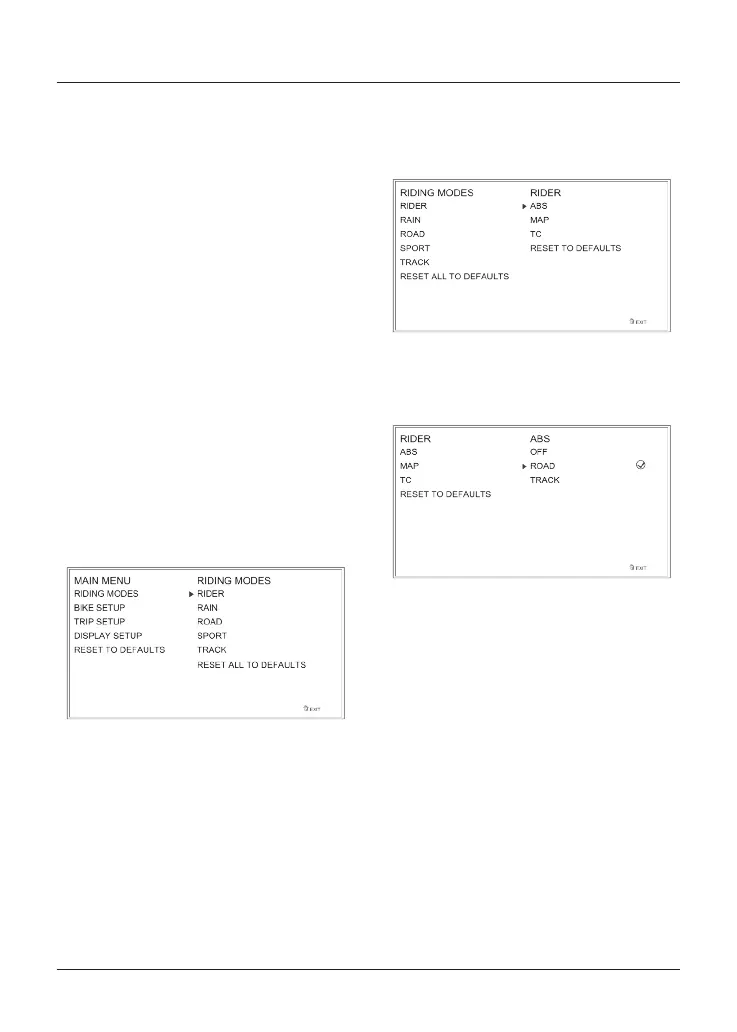
Do you have a question about the Triumph Speed Triple RS and is the answer not in the manual?
| Engine Type | Liquid-cooled, 12 valve, DOHC, inline 3-cylinder |
|---|---|
| Engine Capacity | 1160 cc |
| Max Torque | 125 Nm @ 9, 000 rpm |
| Transmission | 6-speed |
| Seat Height | 830 mm |
| Weight | 198 kg (wet) |
| Max Power | 180 PS (132.4 kW) @ 10, 750 rpm |
| Rear Suspension | Ohlins TTX36 twin tube monoshock, fully adjustable |
| Front Brakes | Brembo Stylema, 320 mm twin disc |
| Rear Brakes | Brembo single piston caliper, single 220 mm disc |
| Fuel Tank Capacity | 15.5 litres |
| Front Suspension | Öhlins 43mm NIX30 upside down forks, fully adjustable |