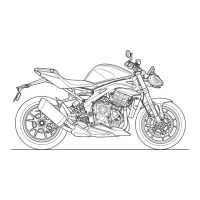57
MODE Button
When the MODE button is pressed and
released it will activate the Riding Mode
Selection Menu in the display screen.
Further presses of the MODE button will
scroll through the available riding
modes, see Riding Mode Selection on
page 29.
Press and hold the MODE button to ac-
tivate the ROAD mode, and enable ABS
and traction control, if disabled.
For more information on riding mode se-
lection and configuration, see page 38.
Direction Indicator Switch
When the indicator switch is pushed to
the left or right and released, the corre-
sponding direction indicators will flash
on and off. To turn off the indicators,
push and release the switch in the cen-
tral position.
Models Equipped with Automatic
Self-Cancelling Indicators
A short press and release of the indica-
tor switch to the left or right will cause
the corresponding direction indicators
to flash on and off three times, then
turn off.
A longer press and release of the indi-
cator switch to the left or right will
cause the corresponding direction indi-
cators to flash on and off.
The indicators are automatically turned
off after eight seconds and after riding
a further 65 metres.
To disable the indicator self-cancel sys-
tem refer to the Bike Setup section on
page 39.
The indicators can be cancelled manual-
ly. To manually turn off the indicators,
press and release the indicator switch in
the central position.
Joystick Button
The Joystick is used to operate the fol-
lowing functions of the instruments:
• Up - scroll the menu from the bot-
tom to the top
• Down - scroll the menu from the
top to the bottom
• Left - scroll the menu to the left
• Right - scroll the menu to the right
• Centre - press to confirm selection.
Horn Button
When the horn button is pushed, with
the ignition switch turned on, the horn
will sound.
High Beam Button
The high beam button has a different
function depending on whether Daytime
Running Lights (DRL) are fitted or not.
When the high beam is turned on, the
high beam indicator light will illuminate
in the display.
Models with Daytime Running
Lights (DRL)
If the DRL switch is in the Daytime Run-
ning Lights (DRL) position, then press
and hold the high beam button to turn
the high beam on. It will remain on as
long as the button is held in and will
turn off as soon as the button is re-
leased.

