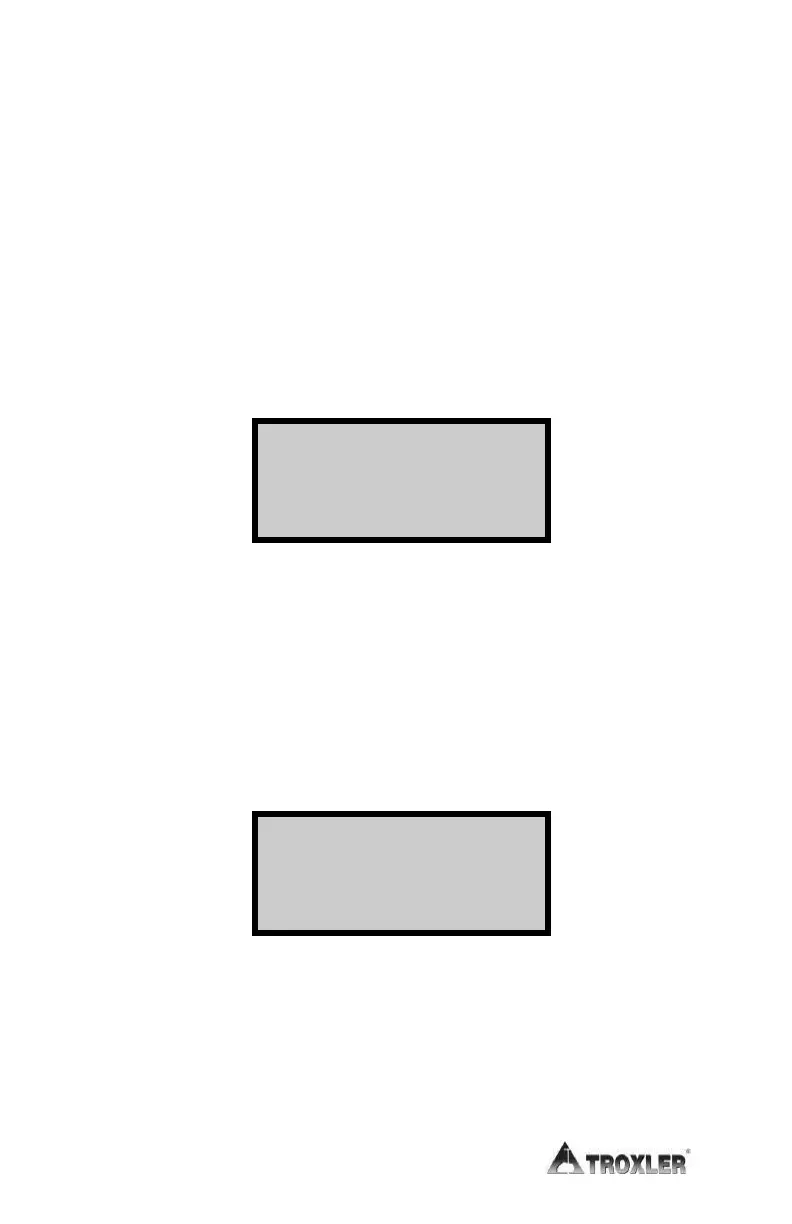3–12
(Note that in this example, the time is displayed in mm/dd/yyyy
format. To change the date format, refer to the Date Format
section below.)
To accept the displayed date, press ¢ENTER/START². To change
the date, use the numeric keys to enter the new date. When
finished, press ¢ENTER/START². The gauge sets the date and
returns to the Clock/Calendar menu.
TIME FORMAT
The gauge can display the time in either AM/PM or 24-hour
format. To select the desired time format, press ¢3² at the
Clock/Calendar menu. The gauge displays:
-Time Format-
1. AM/PM
2. 24-Hour
Use the numeric keys to select the desired time format. The
gauge sets the time format and returns to the Clock/Calendar
menu.
DATE FORMAT
The gauge can display the date in either mm/dd/yyyy or
dd/mm/yyyy format, where mm is the month, dd is the day, and
yyyy is the year. To change the date format, press ¢4² at the
Clock/Calendar menu. The gauge displays:
-Date Format-
1. mm/dd/yyyy
2. dd/mm/yyyy
Use the numeric keys to select the desired format. The gauge
sets the date format and returns to the Clock/Calendar menu.
