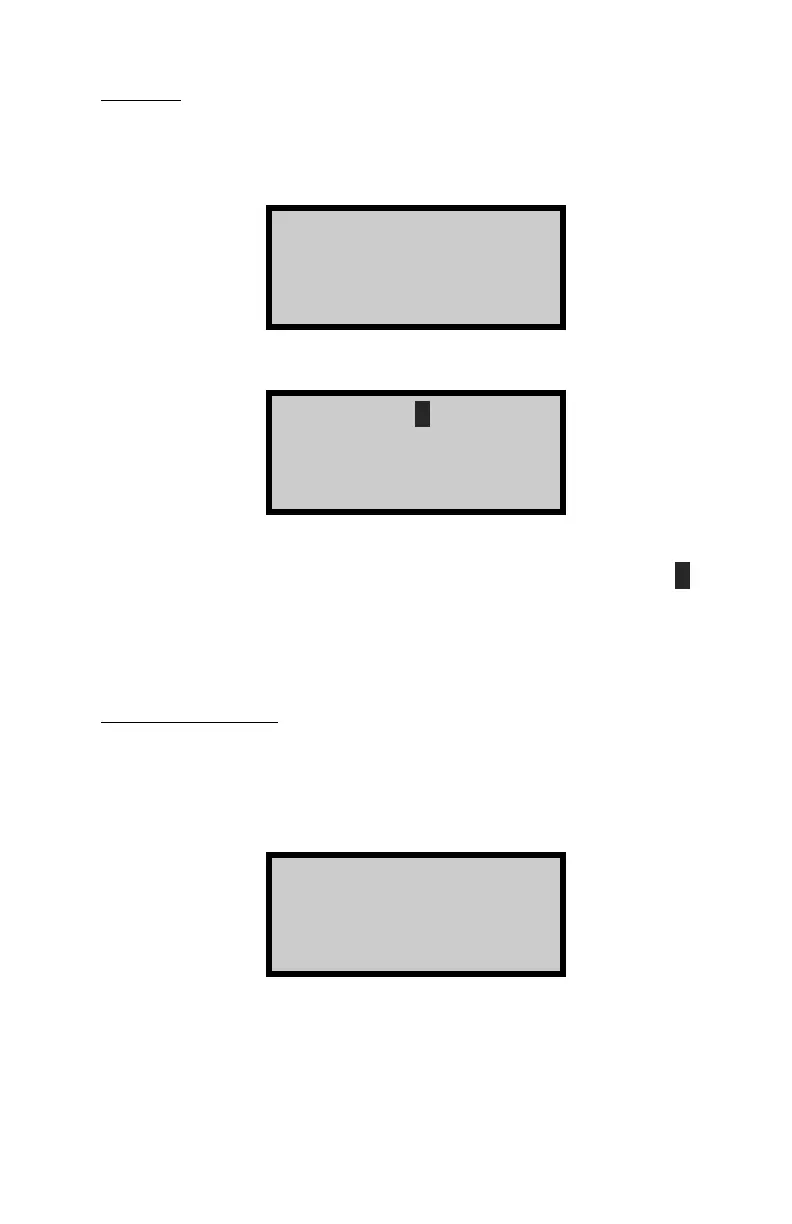Model 3440 3–13
User ID
The gauge can store a three-character alphanumeric user ID
with each measurement. To enter or change the user ID, press
¢2² at the Extended menu. The gauge displays:
User ID is:
XXX
Change ID?
<YES> or <NO>
To change the user ID, press ¢YES². The gauge displays:
User ID: A
Input ID and
Press <ENTER>
Press the ¢ALPHA LOCK² key to enable the alphabetic keys on
the gauge. When the alphabetic keys are enabled, the symbol A
appears in the upper right of the display, as shown above.
Enter the new user ID and press ¢ENTER/START². The gauge
stores the new user ID and returns to the Extended menu.
Customer Name
The gauge can store a customer name of up to 12 alphanumeric
characters. To enter a customer name, press ¢3² at the Extended
menu. The gauge displays the current customer name on the
second line.
Customer Name is:
CUSTOMER
Change Name?
<YES> or <NO>