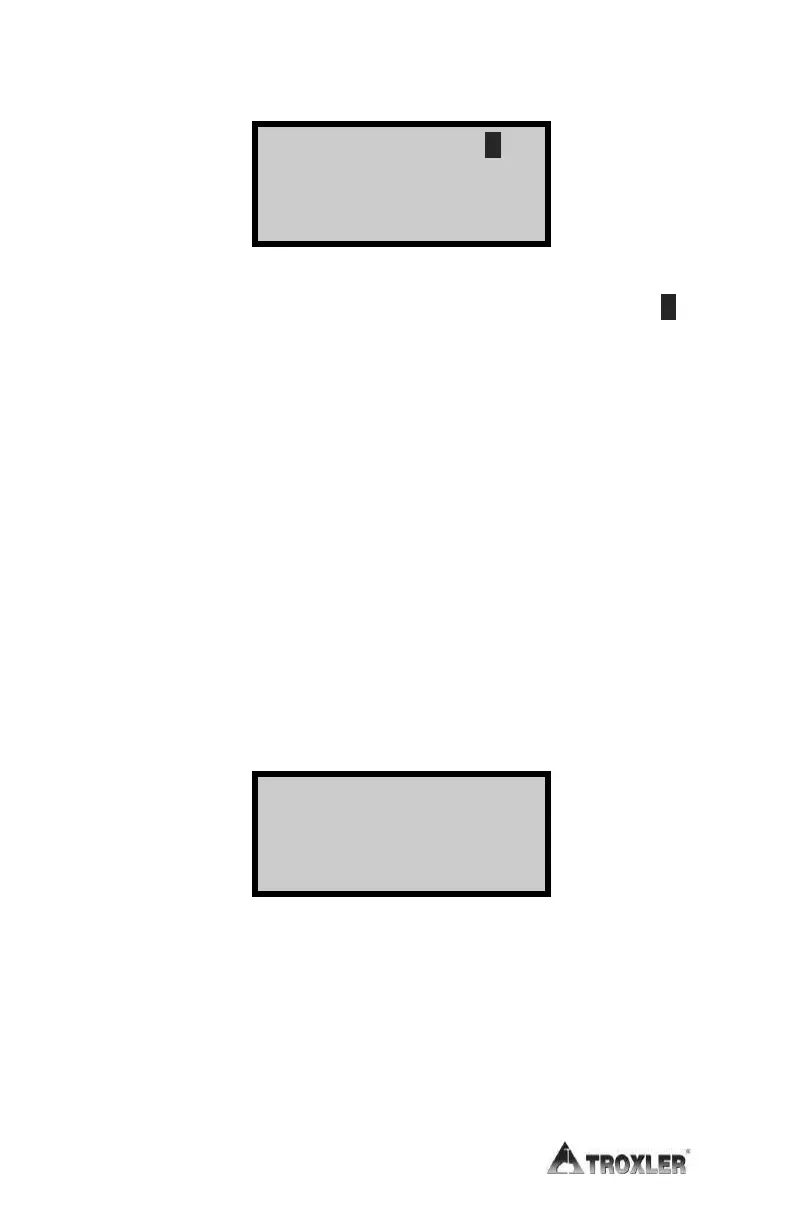3–14
To change the customer name, press ¢YES². The gauge displays:
Customer Name: A
Input Name and
Press <ENTER>
Press the ¢ALPHA LOCK² key to enable the alphabetic keys on
the gauge. When the alphabetic keys are enabled, the symbol A
appears in the upper right of the display, as shown above.
Enter the new name and press the ¢ENTER/START² key. The
gauge stores the new customer name, then returns to the
Extended menu.
Press ¢ESC² twice to return to the Ready screen.
Setting the Measurement Mode
The gauge provides two measurement modes (Soil and Asphalt)
for precise readings on base asphalt, concrete, soil, soil-stone
aggregate, and similar materials. The gauge can also be used to
determine the density of thin-layer overlays using the
Nomograph function described on page 5–9.
Before taking a measurement, select the appropriate
measurement mode by pressing the ¢MODE² key. The gauge
displays:
Mode: Asphalt
1. Asphalt
2. Soil
Press # to Select
NOTE
The ¢MODE² key is active only when the
Ready
screen
is displayed.
