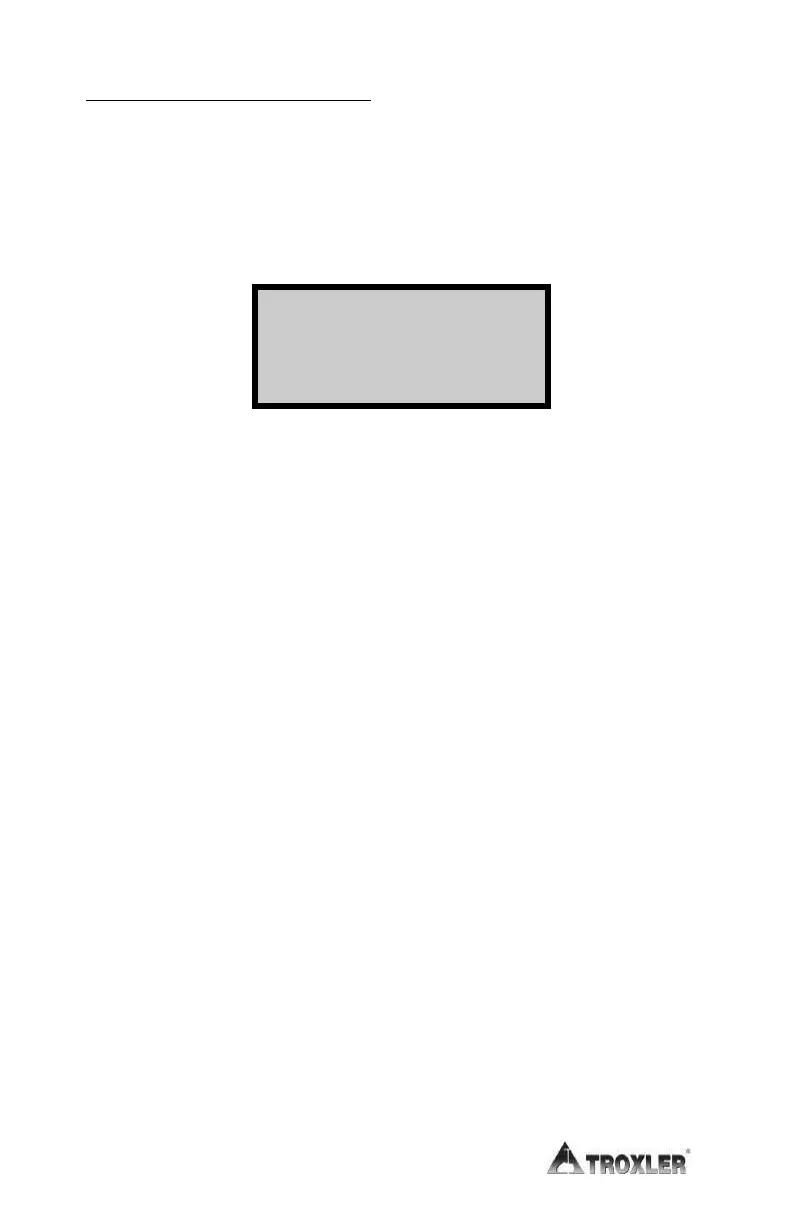4–20
If the standard count fails:
If the standard count fails and it has been more than a month
since the last standard count, then do the following:
Accept the standard count by pressing the ¢YES² key.
At the Do You Want To Erase Last Four Standard
Counts? prompt, press the ¢YES² key. The gauge displays:
Depth Calibration
Set Rod to BS.
And Press ENTER
Follow the displayed instructions, and take four additional
standard counts. The last of these counts will be compared
to the previous four, and the standard counts should pass. If
not, repeat the procedure. If it still fails, perform a stat test
(see page 5–3) and a drift test (see page 5–6), then contact
your Troxler representative.
If the standard count fails and it has been less than a month
since the last standard count, but the count was performed
correctly and the failure is less than 5%, do the following:
Press the ¢YES² key. If the failure is more than 5%, press the
¢NO² key.
Ensure that the gauge is properly positioned on the
reference standard block (see Figure 9).
Verify that the standard count site meets the criteria listed
on page 4–16.
Take another standard count and accept it if it fails by less
than 5%.
If the standard count fails four times, perform a stat test (see
page 5–3) and a drift test (see page 5–6), then contact your
Troxler representative.
