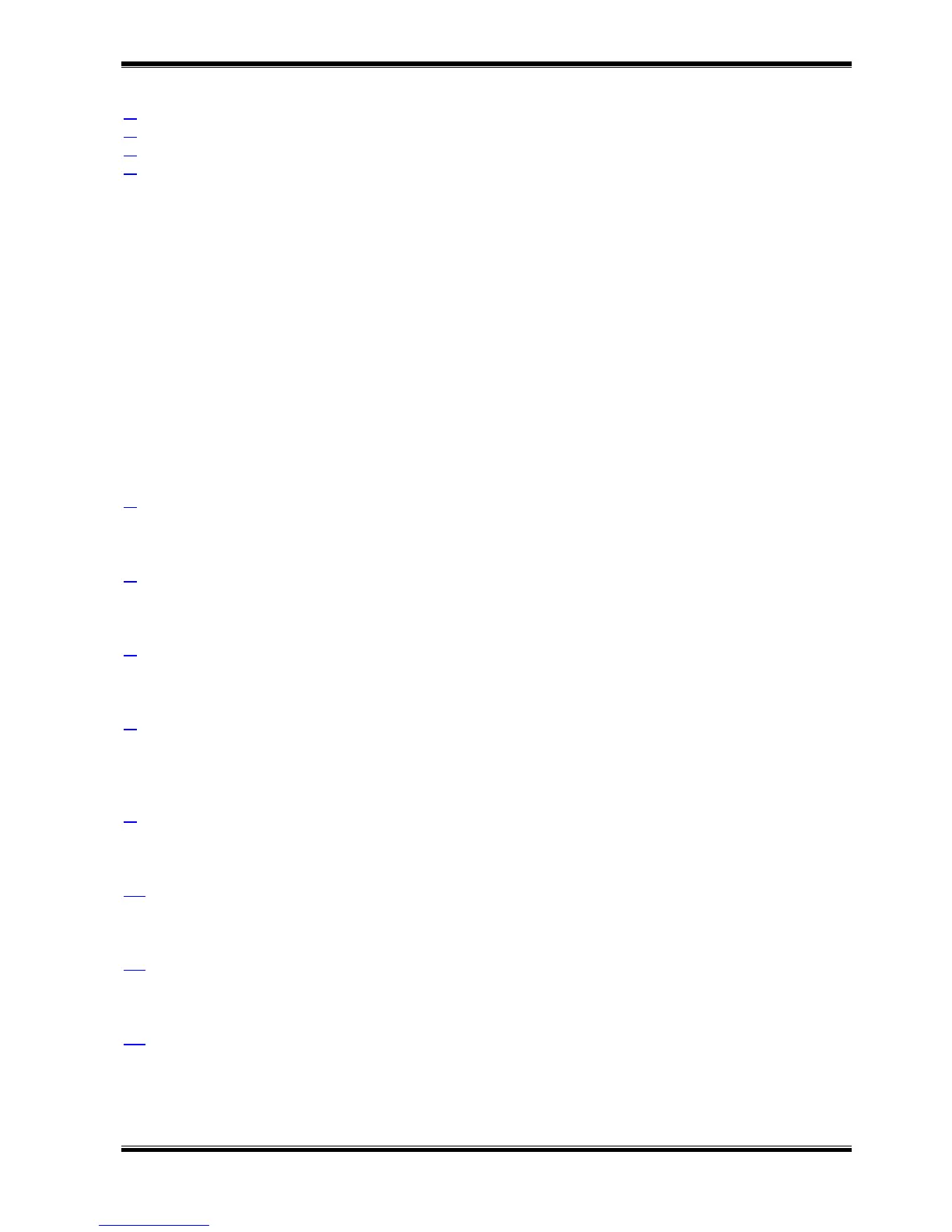Terminology ...............................................................................................................
Technical Data...........................................................................................................
Contents of Delivery...................................................................................................
Installation and Arrangements....................................................................................
To Mount the Control Panel........................................................................................
Description of Inputs and Outputs. Periphery Devices Assembly .............................
Description and Mounting of Devices to L1, L2 and L3 Inputs...................................
Description and Mounting of Devices to Manual Release Input ................................
Description and Mounting of Devices Mode Select Input ..........................................
Description and Mounting of Devices Hold Input .......................................................
Description and Mounting of Devices On/Off Exting Input .........................................
Description and Mounting of Devices Low Press Input ..............................................
Description and Mounting of Devices Exting Output ..................................................
Description and Mounting of Devices Sounder S1 and Sounder S2 Outputs ............
Description and Mounting of Devices to Outputs OK1, OK andи OK3 Open
Collector Type.............................................................................................................
Description and Mounting of Devices to Rel Fire Output............................................
Description and Mounting of Devices Rel 1
ST
and Rel 2ST Outputs .........................
Description and Mounting of Devices to Rel Fault Output .........................................
Description and Mounting of Devices to RS485 Interface Terminals.........................
Power Supply Connection ..........................................................................................
General Information ..................................................................................................
Access Levels ............................................................................................................
Indications and Buttons for Control.............................................................................
Conditions of the Fire Extinguishing Control Panel.....................................................
Duty Mode ..................................................................................................................
Description..................................................................................................................
Indication ....................................................................................................................
Using the Keypad .......................................................................................................
Fire Condition Stage I.................................................................................................
Description..................................................................................................................
Indication.....................................................................................................................
Using the Keypad .......................................................................................................
Fire Condition Stage II ...............................................................................................
Description.................................................................................................................
Indication ....................................................................................................................
Using the keypad........................................................................................................
Using the Switch for Mode Selection (Automatic/Manual/Disabled)……...................
Fault Condition............................................................................................................
Description..................................................................................................................
Indication.....................................................................................................................
Using the Keypad .......................................................................................................
Disabled Component ..................................................................................................
Description .................................................................................................................
Indication ....................................................................................................................
Using the Keypad .......................................................................................................
Test Mode ..................................................................................................................
Description..................................................................................................................
Indication.....................................................................................................................
Using the Keypad .......................................................................................................
Information and Control Mode ....................................................................................
Description .................................................................................................................
Indication ....................................................................................................................
Using the Keypad .......................................................................................................
Using the Menus ........................................................................................................
Menu View Faults .......................................................................................................