124
6 SYSTEM SETTINGS
124
SYSTEM SETTINGS
Chapter
6
⑥ FLT. Check
Check the filter circuit, and check that the filter can be turned ON/
OFF in the previous step of analog output.
- Analog Filter
Load cell input: When the input is changed from
0mV/V to 3mV/V (step input), use the following values as a guide for normal.
10Hz: 66±2
30Hz: 23±2
100Hz: 7±1
300Hz: 3±1
Voltage input: When the input is changed from 0V to 5V (step input),
use the following values as a guide for normal.
10Hz: 66±2
30Hz: 23±2
100Hz: 7±1
300Hz: 3±1
-Analog output filter
The analog output filter can temporarily be switched between ON and OFF.
ON:The load cell input signal having passed through the filter is amplified and
output from the analog input/output terminal: analog monitor output.
OFF:The load cell input signal not having passed through the filter is amplified and
output from the analog input/output terminal: analog monitor output.
Main screen→Setting→First Setting→System Setting→Self-Check→FLT. Check
⑦ PUI Check
Check that the encoder input is recognized.
Main screen→Setting→First Setting→System Setting→Self-Check→PUI Check
⑧ COM. Check
Check that RS-232C reception and transmission are in proper
operation.
Press the Trns. Key, the same statement as in display read is
transmitted, and the received data is displayed in the Rx Data
section. Also, in the case of a parity error/framing error, the Parity/
Frame lamp turns red.
Main screen→Setting→First Setting→System Setting→Self-Check→COM. Check
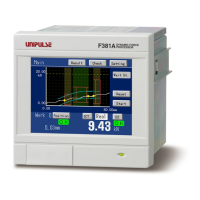
