42
4 SETTINGS AND CALIBRATIONS
42
SETTINGS AND CALIBRATIONS
Chapter
4
4-3. X-axis setting
Calibrate and set the displacement sensor by X-axis Setting. Set each item according to the setting
order. Settings vary depending on whether the X-axis represents time or displacement.
Main screen→Setting→ First Setting→X-axis Setting (→Next→Next)
1. Time/Displacement Change
Select whether the X-axis represents time or displacement.
Setting range
Time: Load relative to time is
wave-formed.
Displacement: Load relative to displacement is
wave-formed. Select “Displacement” when using a
displacement sensor.
Main screen→Setting→ First Setting→X-axis Setting→Time/DPM Change
X-axis: Time
X-axis: Displacement
< In case of time >
Time
Load
< In case of displacement >
Displacement
Load
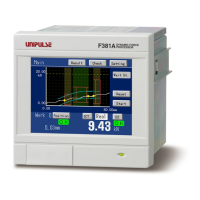
