127
7 OPTION
127
OPTION
Chapter
7
7-1. SD card slot option
■Outline
- Set values and comparison waveform data can be preserved on an SD memory card.
- Settings can be reconstructed by reading the set values and comparison waveform data having
been preserved on an SD memory card.
- Measurement waveform data and judgment points can be automatically preserved on an SD
memory card upon completion of measurement.
- A wave No. can be set on each waveform.
Main screen → Setting → First Setting → Option Setting → SD Card
■SD memory card insertion
1.
Open the SD card slot cover of the main unit.
2. Insert an SD memory card paying attention to
its cutoff corner as shown at the right.
3. Push in until you hear it click.
4. Close the SD card slot cover.
SD card
Cutoff corner of
slot cover
the SD memory card
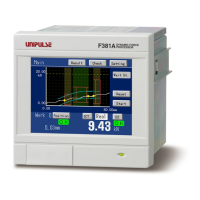
