130
7 OPTION
130
OPTION
Chapter
7
Files created on an SD memory card
When waveforms and set values are preserved, the following files are created on an SD memory
card.
F381SETT.381 (Set values other than comparison waveforms)
F3COMP00.381 (Comparison waveforms)
F381DXXX.381 (Measurement waveforms) (XXX : 000 to 199)
Measurement waveform data are sequentially written in this file.
When the volume of the file in which the data are to be written exceeds approx. 10MB, the
measurement waveform data are written in a new file.
■Reading of set values from an SD memory card
1.
Press .
Setting range
Param. (Not In): The F381A's specific settings
remain, but all the other
parameters are restored.
Param. (In): The F381A's specific settings
do not remain, and all the parameters are restored.
Comparison Wave: Only comparison waveform data are reconstructed.
(The F381A's specific settings are the set values marked with * in "9-2 Setting item list"
on p.142.)
Main screen→Setting→First Setting→Option Setting →SD Card→Reading of Set
2. Press to start reading.
■Format of an SD memory card
1.
Press .
These are UNIPULSE’s original data.
To convert them into CSV files, dedicated PC software “FILE CONVERTER” is
required.
Download it from our homepage.
Point
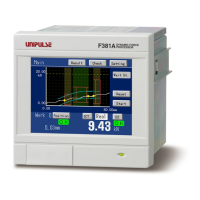
