129
7 OPTION
129
OPTION
Chapter
7
■Setting a wave No. on a measurement waveform
Setting a wave No. allows control of the waveform stored on an SD card
by number. Set the wave No. through communication (RS-232C,
DeviceNet, CC-Link, or Ethernet). (For the setting method, see "5-1.RS-
232C"on p.81.)
The wave No. of the measurement waveform can be confirmed on the
Result screen.
* At power-on, the wave No. is set at 0. “Wave No.:” is not displayed until a new wave No. is set
and measurement is made.
Main screen → Result
■Preservation of set values on an SD memory card
1.
Press .
Select “All Parameter” to preserve first setting parameters, work
setting (Work 0 to 15) parameters, and comparison waveform
data (Work 0 to 15) on an SD memory card, and select
“Comparison Wave” to preserve only comparison waveform
data (Work 0 to 15) on an SD memory card.
Setting range (All Parameter, Comparison Wave)
Main screen→Setting→First Setting→Option Setting →SD Card→Preserv. of Set
2. Press to start preservation.
Point
It takes about 1s to write a measurement waveform on average.
(It varies depending on conditions.)
When Measurement Waveform Preservation by the Automatic Operation is “On
(Overwrite)” and SD memory card is full, present waveform is preserved by
overwriting on the oldest file.In this case, it is possible to take about several
seconds to write in the waveform.
Approximately 80 waveforms can be stored in 1MB.
Measurement can be made in writing a waveform on an SD card, but upon
termination of the measurement, if the writing of the previous measurement
waveform is not completed, the next measurement cannot be started until the
writing of the previous measurement waveform is completed. (The SD OK signal
turns OFF. Do not start the next measurement while it is OFF. It is reset by starting
measurement being saved in time.)
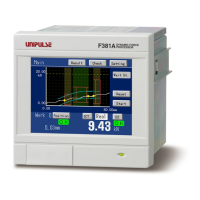
